正文
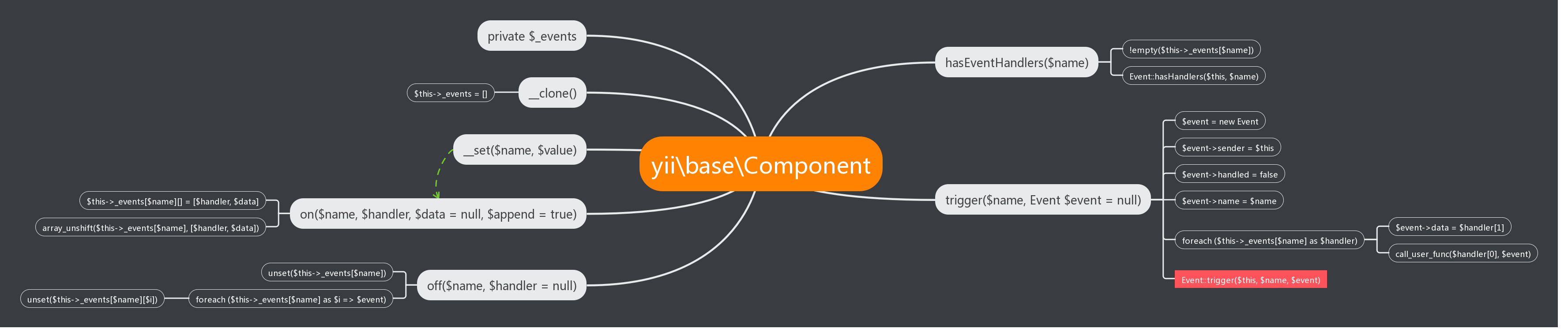
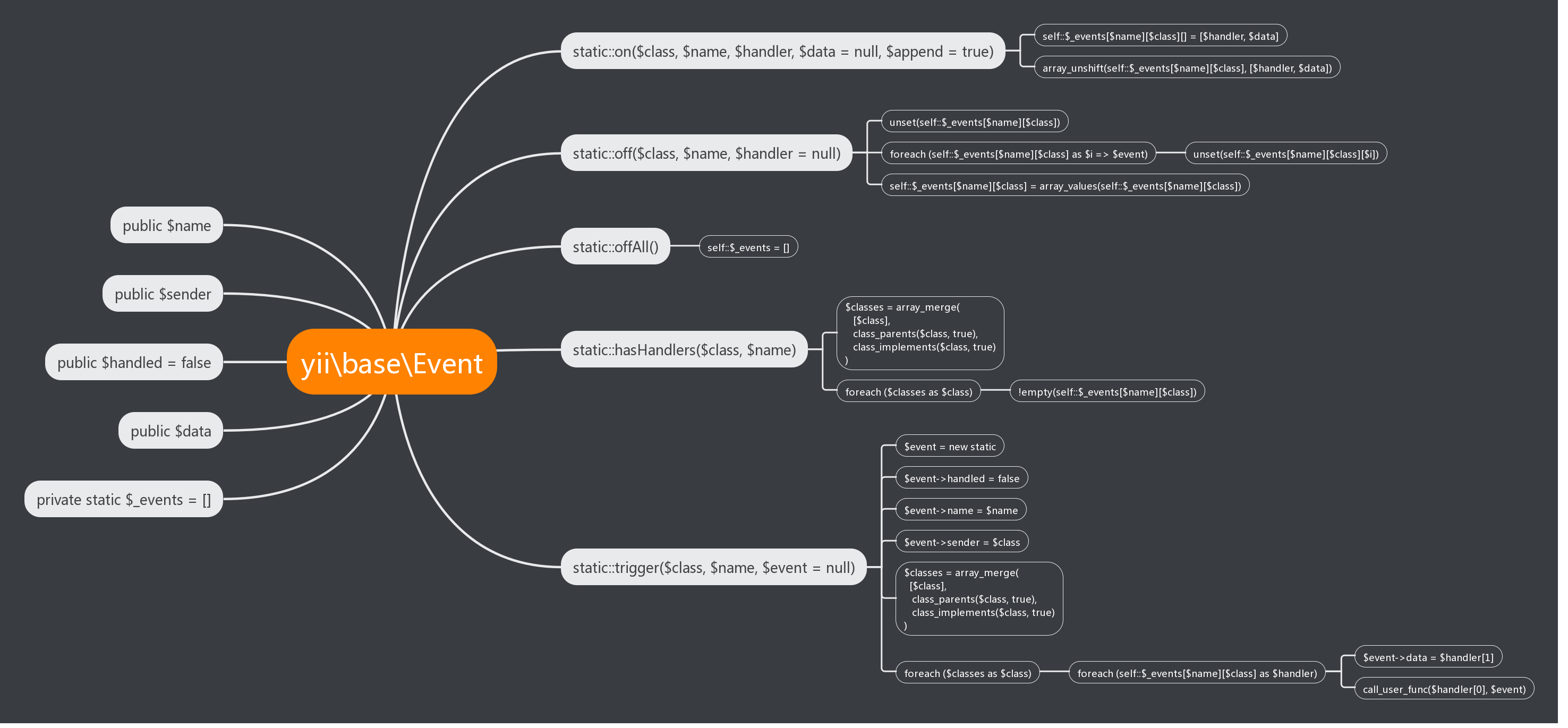
引导
使用事件,可以在特定的时点,触发执行预先设定的一段代码,事件既是代码解耦的一种方式,也是设计业务流程的一种模式。现代软件中, 事件无处不在,比如,你发了个微博,触发了一个事件,导致关注你的人,看到了你新发出来的内容。 对于事件而言,有这么几个要素:
- 这是一个什么事件?一个软件系统里,有诸多事件,发布新微博是事件,删除微博也是一种事件。
- 谁触发了事件?你发的微博,就是你触发的事件。
- 谁负责监听这个事件?或者谁能知道这个事件发生了?服务器上处理用户注册的模块,肯定不会收到你发出新微博的事件。
- 事件怎么处理?对于发布新微博的事件,就是通知关注了你的其他用户。
- 事件相关数据是什么?对于发布新微博事件,包含的数据至少要有新微博的内容,时间等。
Yii中与事件相关的类
Yii中,事件是在 yii\base\Component 中引入的,需要使用事件时,从 yii\base\Component 进行继承。
class Component extends Object
{
private $_events = [];
public function hasEventHandlers($name)
{
// ... ...
// 用于判断是否有相应的handler与事件对应
}
public function on($name, $handler, $data = null, $append = true)
{
// ... ...
// 用于绑定事件handler
}
public function off($name, $handler = null)
{
// ... ...
// 用于取消事件handler绑定
}
public function trigger($name, Event $event = null)
{
// ... ...
// 用于触发事件
}
}
同时,Yii中还有一个与事件紧密相关的 yii\base\Event ,他封装了与事件相关的有关数据,并提供一些功能函数作为辅助:
class Event extends Object
{
public $name; // 事件名
public $sender; // 事件发布者,通常是调用了 trigger() 的对象或类。
public $handled = false; // 是否终止事件的后续处理
public $data; // 事件相关数据
private static $_events = [];
public static function on($class, $name, $handler, $data = null, $append = true)
{
// ... ...
// 用于绑定事件handler
}
public static function off($class, $name, $handler = null)
{
// ... ...
// 用于取消事件handler绑定
}
public static function hasHandlers($class, $name)
{
// ... ...
// 用于判断是否有相应的handler与事件对应
}
public static function trigger($class, $name, $event = null)
{
// ... ...
// 用于触发事件
}
}
事件handler
所谓事件handler就是事件处理程序,负责事件触发后怎么办的问题。从本质上来讲,一个事件handler就是一段PHP代码,即一个PHP函数。 对于一个事件handler,可以是以下的形式提供:
- 一个PHP全局函数的函数名,不带参数和括号,光秃秃的就一个函数名。如 trim ,注意,不是 trim($str) 也不是 trim() 。
- 一个对象的方法,或一个类的静态方法。如 $person->sayHello() 可以用为事件handler,
但要改写成以数组的形式,
[$person, 'sayHello'],而如果是类的静态方法,那应该是['namespace\to\Person', 'sayHello']。 - 匿名函数。如
function ($event) { ... }
但无论是何种方式提供,一个事件handler必须具有以下形式:
function ($event) {
// $event 就是前面提到的 yii\base\Event
}
还有一点容易犯错的地方,就是在调用 on() 进行绑定时,对于类自己的成员函数,
有的小伙伴就写成这样了 $this->on(EVENT_A, 'publicMethod') ,但事实上,这是一个错误的写法。
以字符串的形式提供handler,只能是PHP的全局函数。这是由于handler的调用是通过 call_user_func() 来实现的。
因此,handler的形式,与 call_user_func() 的要求是一致的。
这里字符串的形式 publicMethod 是类成员函数,不是全局函数,所以会报错,不能用。
事件的绑定与解除
事件的绑定
有了事件handler,还要告诉Yii,这个handler是负责处理哪种事件的。这个过程,就是事件的绑定。
yii\base\Component::on() 就是用来绑定的,很容易就猜到, yii\base\Component::off() 就是用来解除的。对于绑定,有以下形式:
$person = new Person; // 继承自yii\base\Component
// 使用PHP全局函数作为handler来进行绑定
$person->on(Person::EVENT_GREET, 'person_say_hello');
// 使用对象$obj的成员函数say_hello来进行绑定
$person->on(Person::EVENT_GREET, [$obj, 'say_hello']);
// 使用类Greet的静态成员函数say_hello进行绑定
$person->on(Person::EVENT_GREET, ['app\helper\Greet', 'say_hello']);
// 使用匿名函数
$person->on(Person::EVENT_GREET, function ($event) {
echo 'Hello';
});
保存在yii\base\Component中的private $_events的数据结构:
$_events[Person::EVENT_GREET] = [
[
'person_say_hello',
null
],
[
[$obj, 'say_hello'],
null
],
[
['app\helper\Greet', 'say_hello'],
null
],
[
function ($event) {
echo 'Hello';
},
null
],
];
事件的绑定可以像上面这样在运行时以代码的形式进行绑定,也可以在配置中进行绑定。 当然,这个配置生效的过程其实也是在运行时的。原理见 配置项(Configuration) 部分的内容。
上面的例子只是简单的绑定了事件与事件handler,如果有额外的数据传递给handler,
可以使用 yii\base\Component::on() 的第三个参数。这个参数将会写进 Event 的相关数据字段,即属性 data 。如:
$person->on(Person::EVENT_GREET, 'person_say_hello', 'Hello World!');
// 'Hello World!' 可以通过 $event访问。
function person_say_hello($event)
{
echo $event->data; // 将显示 Hello World!
}
保存在yii\base\Component中的private $_events的数据结构:
$_events[Person::EVENT_GREET] = [
[
'person_say_hello',
'Hello World!'
]
];
yii\base\Component 维护了一个handler数组,用来保存绑定的handler:
// 这个就是handler数组
private $_events = [];
// 绑定过程就是将handler写入_event[]
public function on($name, $handler, $data = null, $append = true)
{
$this->ensureBehaviors();
if ($append || empty($this->_events[$name])) {
$this->_events[$name][] = [$handler, $data];
} else {
array_unshift($this->_events[$name], [$handler, $data]);
}
}
保存handler的数据结构
从上面代码我们可以了解两个方向的内容,一是 $_event[] 的数据结构,二是绑定handler的逻辑。
从handler数组 $_evnet[] 的结构看,首先他是一个数组,保存了该Component的所有事件handler。
该数组的下标为事件名,数组元素是形为 [$handler, $data] 的一系列数组。
在事件的绑定逻辑上,按照以下顺序:
- 参数 $append 是否为 true 。为 true 表示所要绑定的事件handler要放在
$_event[]数组的最后面。这也是默认的绑定方式。 - 参数 $append 是否为 false 。表示handler要放在数组的最前面。这个时候,要多进行一次判定。
- 如果所有绑定的事件还没有已经绑定好的handler,也就是说,将要绑定的handler是第一个,那么无论 $append 是否是 true , 该handler必然是第一个元素,也是最后一个元素。
- 如果 $append 为 false ,且要绑定的事件已经有了handler,那么,就将新绑定的事件插入到数组的最前面。
handler在 $_event[] 数组中的位置很重要,代表的是执行的先后顺序。这个在 多个事件handler的顺序 中会讲到。
事件的解除
在解除时,就是使用 unset() 函数,处理 $_event[] 数组的相应元素。 yii\base\Component::off() 如下所示:
public function off($name, $handler = null)
{
$this->ensureBehaviors();
if (empty($this->_events[$name])) {
return false;
}
// $handler === null 时解除$name的所有handler
if ($handler === null) {
unset($this->_events[$name]);
return true;
} else {
$removed = false;
// 遍历所有的 $handler
foreach ($this->_events[$name] as $i => $event) {
// 清楚指定事件处理函数$handler这一条
if ($event[0] === $handler) {
unset($this->_events[$name][$i]);
$removed = true;
}
}
if ($removed) {
$this->_events[$name] = array_values($this->_events[$name]);
}
return $removed;
}
}
要留意以下几点:
- 当 $handler 为 null 时,表示解除 $name 事件的所有handler。
- 在解除 $handler 时,将会解除所有的这个事件下的 $handler 。虽然一个handler多次绑定在同一事件上的情况不多见, 但这并不是没有,也不是没有意义的事情。在特定的情况下,确实有一个handler多次绑定在同一事件上。因此在解除时, 所有的 $handler 都会被解除。而且没有办法只解除其中的一两个。
事件的触发
事件的处理程序handler有了,事件与事件handler关联好了,那么只要事件触发了,handler就会按照设计的路子走。
事件的触发,需要调用 yii\base\Component::trigger()
public function trigger($name, Event $event = null)
{
$this->ensureBehaviors();
if (!empty($this->_events[$name])) {
if ($event === null) {
$event = new Event;
}
if ($event->sender === null) {
$event->sender = $this;
}
$event->handled = false;
$event->name = $name;
// 遍历handler数组,并依次调用
foreach ($this->_events[$name] as $handler) {
$event->data = $handler[1];
// 使用PHP的call_user_func调用handler
call_user_func($handler[0], $event);
// 如果在某一handler中,将$evnet->handled 设为true,就不再调用后续的handler
if ($event->handled) {
return;
}
}
}
Event::trigger($this, $name, $event); // 触发类一级的事件
}
以 yii\base\Application 为例,他定义了两个事件, EVENT_BEFORE_REQUEST 、 EVENT_AFTER_REQUEST 分别在处理请求的前后触发:
abstract class Application extends Module
{
// 定义了两个事件
const EVENT_BEFORE_REQUEST = 'beforeRequest';
const EVENT_AFTER_REQUEST = 'afterRequest';
public function run()
{
try {
$this->state = self::STATE_BEFORE_REQUEST;
// 先触发EVENT_BEFORE_REQUEST
$this->trigger(self::EVENT_BEFORE_REQUEST);
$this->state = self::STATE_HANDLING_REQUEST;
// 处理Request
$response = $this->handleRequest($this->getRequest());
$this->state = self::STATE_AFTER_REQUEST;
// 处理完毕后触发EVENT_AFTER_REQUEST
$this->trigger(self::EVENT_AFTER_REQUEST);
$this->state = self::STATE_SENDING_RESPONSE;
$response->send();
$this->state = self::STATE_END;
return $response->exitStatus;
} catch (ExitException $e) {
$this->end($e->statusCode, isset($response) ? $response : null);
return $e->statusCode;
}
}
}
对于事件的定义,提倡使用const 常量的形式,可以避免写错。
trigger('Hello') 和 trigger('hello') 可是不同的事件哦。原因在于handler数组下标,就是事件名。
而PHP里数组下标是区分大小写的。所以,用类常量的方式,可以避免这种头疼的问题。
在触发事件时,可以把与事件相关的数据传递给所有的handler。比如,发布新微博事件:
// 定义事件的关联数据
class MsgEvent extend yii\base\Event
{
public $dateTime; // 微博发出的时间
public $author; // 微博的作者
public $content; // 微博的内容
}
// 在发布新的微博时,准备好要传递给handler的数据
$event = new MsgEvent;
$event->author = $auhtor;
$event->content = $content;
// 触发事件,$msg对象继承自Component
$msg->trigger(Msg::EVENT_NEW_MESSAGE, $event);
注意这里数据的传入,与使用 on() 绑定handler时传入数据方法的不同。
在 on() 中,使用一个简单变量,传入,并在handler中通过 $event->data 进行访问。这个是在绑定时确定的数据。
而有的数据是没办法在绑定时确定的,如发出微博的时间。这个时候,就需要在触发事件时提供其他的数据了。也就是上面这段代码使用的方法了。
这两种方法,一种用于提供绑定时的相关数据,一种用于提供事件触发时的数据,各有所长,互相补充。
多个事件handler的顺序
使用 yii\base\Component::on() 可以为各种事件绑定handler,也可以为同一事件绑定多个handler。
假如,你是微博系统的技术人员,刚开始的时候,你指定新发微博的事件handler就是通知关注者有新的内容发布了。
现在,你不光要保留这个功能,你还要通知微博中@到的所有人。这个时候,一种做法是直接在原来的handler末尾加上新的代码,以处理这个新的需要。
另一个方法,就是再写一个handler,并绑定到这个事件上。从易于维护的角度来讲,第二种方法是比较合理的。
前一种方法由于修改了原来正常使用的代码,可能会影响原来的正常功能。
同时,如果一直有新的需求,那么很快这个handler就会变得很杂,很大。所以,建议使用第二种方法。
Yii中是支持这种一对多的绑定的。那么,在一个事件触发时,哪个handler会被先执行呢?各handler之间总有一个先后问题吧。
这个可能不同的编程语言、不同的框架有不同的实现方式。有的语言是以堆栈的形式来保存handler,可能会以后绑定上去的事件先执行的方式运作。
这种方式的好处是编码的人权限大些,可以对事件进行更改、拦截、中止,移花接木、偷天换日、无中生有,各种欺骗后面的handler。
而Yii是使用数组来保存handler的,并按顺序执行这些handler。这意味着一般框架上预设的handler会先执行。
但是不要以为Yii的事件handler就没办法偷天换日了,要使后加上的事件handler先运行,只需在调用 yii\base\Component::on() 进行绑定时,
将第四个参数设为 $append 设为 false ,那么这个handler就会被放在数组的最前面了,它就会被最先执行,它也就有可能欺骗后面的handler了。
为了加强安全生产,国家安监局对某个煤矿进行监管,一旦发生矿难,他们会收到报警,这就是一个事件和一个handler:
$coal->on(Coal::EVENT_DISASTER, [$government, 'onDisaster']);
class Government extend yii\base\Component
{
... ...
public function onDisaster($event)
{
echo 'DISASTER! from ' . $event->sender;
}
}
由于煤矿自身也要进行管理,所以,政府允许煤矿可以编写自己的handler对矿难进行处理。 但是,这个小煤窑的老板,你有张良计,我有过墙梯,对于发生矿难这一事件编写了一个handler专门用于瞒报:
// 第四个参数设为false,使得该handler在整个handler数组中处于第一个
$coal->on(Coal::EVENT_DISASTER, [$baddy, 'onDisaster'], null, false);
calss Baddy extend yii\base\Component
{
... ...
public function onDisaster($event)
{
// 将事件标记为已经处理完毕,阻止后续事件handler介入。
$event->handled = true;
}
}
我们要阻止他,所以要把绑定好的handler解除。这个解除是绑定的逆向过程,在实质上, 就是把对应的handler从handler数组中删除。使用 yii\base\Component::off() 就能删除:
// 删除所有EVENT_DISASTER事件的handler
$coal->off(Coal::EVENT_DISASTER);
// 删除一个PHP全局函数的handler
$coal->off(Coal::EVENT_DISASTER, 'global_onDisaster');
// 删除一个对象的成员函数的handler
$coal->off(Coal::EVENT_DISASTER, [$baddy, 'onDisaster']);
// 删除一个类的静态成员函数的handler
$coal->off(Coal::EVENT_DISASTER, ['path\to\Baddy', 'static_onDisaster']);
// 删除一个匿名函数的handler
$coal->off(Coal::EVENT_DISASTER, $anonymousFunction);
其中,第三种方法就可以把小煤窑老板的handler解除下来。
细心的读者朋友可能留意到,在删除匿名函数handler时,需要使用一个变量。请读者朋友留意,
就算你调用 yii\base\Component::on() 、 yii\base\Component::off() 时,写了两个一模一样的匿名函数,
你也没办法把你前面的匿名handler解除。从本质上来讲,两个匿名函数就是两个不同的存在,为了能够正确解除,
需要先把匿名handler保存成一个变量,如上面的 $anonymousFunction ,然后再依次绑定、解除。但是,使用了变量后,
就失去了匿名函数的一大心理上的优势,你本不用去关心他的,我的建议是在这种情况下,就不要使用匿名函数了。因此,
在作为handler时,要慎重使用匿名函数。只有在确定不需要解除时,才可以使用。
事件的级别
前面的事件,都是针对类的实例而言的,也就是事件的触发、处理全部都在实例范围内。这种级别的事件用情专一,不与类的其他实例发生关系, 也不与其他类、其他实例发生关系。除了实例级别的事件外,还有类级别的事件。对于Yii,由于Application是一个单例, 所有的代码都可以访问这个单例。因此,是一个特殊级别的事件,全局事件。但是,本质上,他只是一个实例级别的事件。
这就好比是公司里的不同阶层。底层的码农们只能自己发发牢骚,个人的喜怒哀乐只发生在自己身上,影响不了其他人。 而团队负责人如果心情不好,整个团队的所有成员今天都要战战兢兢,慎言慎行。到了公司老总那里,他今天不爽, 哪个不长眼的敢上去触霉头?事件也是这样的,不同层次的事件,决定了他影响到的范围。
类级别事件
先讲讲类级别的事件。类级别事件用于响应所有类实例的事件。比如,工头需要了解所有工人的下班时间,
那么,对于数百个工人,即数百个Worker实例,工头难道要一个一个去绑定自己的handler么? 这也太低级了吧?
其实,他只需要绑定一个handler到Worker类,这样每个工人下班时,他都能知道了。
与实例级别的事件不同,类级别事件的绑定需要使用 yii\base\Event::on()
Event::on(
Worker::className(), // 第一个参数表示事件发生的类
Worker::EVENT_OFF_DUTY, // 第二个参数表示是什么事件
function ($event) { // 对事件的处理
echo $event->sender . ' 下班了';
}
);
现在Event中的private static $_events储存的数据结构:
$_events[Worker::EVENT_OFF_DUTY][Worker::className()][] = [
[
function ($event) {
echo $event->sender . ' 下班了';
},
null
]
];
这样,每个工人下班时,会触发自己的事件处理函数,比如去打卡。之后,会触发类级别事件。
类级别事件的触发仍然是在 yii\base\Component::trigger() 中,还记得该函数的最后一个语句么:
Event::trigger($this, $name, $event); // 触发类一级的事件
这里就是这样:
Event::trigger(new Worker, Worker::EVENT_OFF_DUTY);
这个语句就触发了类级别的事件。类级别事件,总是在实例事件后触发。既然触发时机靠后,那么如果有一天你要早退又不想老板知道,
你就可以向小煤窑老板那样,通过 $event->handled = true ,来终止事件处理。
从 yii\base\Event::trigger() 的参数列表来看,比 yii\base\Component::trigger() 多了一个参数 $class 表示这是哪个类的事件。
因此,在保存 $_event[] 数组上, yii\base\Event 也比 yii\base\Component 要多一个维度:
// Component中的$_event[] 数组
$_event[$eventName][] = [$handler, $data];
// Event中的$_event[] 数组
$_event[$eventName][$calssName][] = [$handler, $data];
那么,反过来的话,低级别的handler可以在高级别事件发生时发生作用么?这当然也是不行的。由于类级别事件不与任意的实例相关联, 所以,类级别事件触发时,类的实例可能都还没有呢,怎么可能进行处理呢?
类级别事件的触发,应使用 yii\base\Event::trigger() 。这个函数不会触发实例级别的事件。
值得注意的是, $event->sender 。在实例级别事件中, $event->sender 指向触发事件的实例,而在类级别事件中, 指向的是类名。
在 yii\base\Event::trigger() 代码中,有:
if (is_object($class)) { // $class 是trigger()的第一个参数,表示类名
if ($event->sender === null) {
$event->sender = $class;
}
$class = get_class($class); // 传入的是一个实例,则以类名替换之
} else {
$class = ltrim($class, '\\');
}
这段代码会对 $evnet->sender 进行设置,如果传入的时候,已经指定了他的值,那么这个值会保留,否则,就会替换成类名。
对于类级别事件,有一个要格外注意的地方,就是他不光会触发自身这个类的事件, 这个类的所有祖先类的同一事件也会被触发。但是,自身类事件与所有祖先类的事件,视为同一级别:
// 最外面的循环遍历所有祖先类
do {
if (!empty(self::$_events[$name][$class])) {
foreach (self::$_events[$name][$class] as $handler) {
$event->data = $handler[1];
call_user_func($handler[0], $event);
// 所有的事件都是同一级别,可以随时终止
if ($event->handled) {
return;
}
}
}
} while (($class = get_parent_class($class)) !== false);
上面的嵌套循环的深度,或者叫时间复杂度,受两个方面影响,一是类继承结构的深度,二是 $_event[$name][$class][] 数组的元素个数,
即已经绑定的handler的数量。从实践经验看,一般软件工程继承深度超过十层的就很少见,而事件绑定上,同一事件的绑定handler超过十几个也比较少见。
因此,上面的嵌套循环运算数量级大约在100~1000之间,这是可以接受的。
但是,从机制上来讲,由于类级别事件会被类自身、类的实例、后代类、后代类实例所触发,所以,对于越底层的类而言, 其类事件的影响范围就越大。因此,在使用类事件上要注意,尽可能往后代类安排,以控制好影响范围,尽可能不在基础类上安排类事件。
全局事件
接下来再讲讲全局级别事件。上面提到过,所谓的全局事件,本质上只是一个实例事件罢了。 他只是利用了Application实例在整个应用的生命周期中全局可访问的特性,来实现这个全局事件的。 当然,你也可以将他绑定在任意全局可访问的的Component上。
全局事件一个最大优势在于:在任意需要的时候,都可以触发全局事件,也可以在任意必要的时候绑定,或解除一个事件:
Yii::$app->on('bar', function ($event) {
echo get_class($event->sender); // 显示当前触发事件的对象的类名称
});
此时Component中的private $_events的数据结构是:
$_events['bar'][] = [
[
function ($event) {
echo get_class($event->sender);
},
null
]
];
触发全局事件:
Yii::$app->trigger('bar', new Event(['sender' => $this]));
call_user_func的调用结构:
call_user_func(
function ($event) {
echo get_class($event->sender);
},
new Event(['sender' => $this, 'data' => null])
);
上面的 Yii::$app->on() 可以在任何地方调用,就可以完成事件的绑定。而 Yii::$app->trigger() 只要在绑定之后的任何时候调用就OK了。
使用实例
看到这里,最好举一个实例看看吧,以便加深理解。
比如有时候我们要在model保存后写入日志,方便以后查询操作历史,我们可以不用事件实现,直接在逻辑中跟着补充,但这样代码就会非常累赘, 我们看看使用事件怎么实现:
<?php
namespace common\models;
use common\models\Logs;
use Yii;
use yii\db\ActiveRecord;
class UserInternalLabel extends ActiveRecord
{
const EVENT_USER_INTERNAL_LABEL_CHANGE_LOG = 'user_internal_label_change_log';
public function init()
{
parent::init();
$this->on(self::EVENT_USER_INTERNAL_LABEL_CHANGE_LOG, [$this, 'onInsertLog']);
}
public static function getDb()
{
return Yii::$app->db;
}
public static function tableName()
{
return 'user_internal_label';
}
public function save($runValidation = true, $attributeNames = null)
{
$res = parent::save($runValidation, $attributeNames);
if ($res) {
$this->trigger(self::EVENT_USER_INTERNAL_LABEL_CHANGE_LOG);
}
return $res;
}
public function delete()
{
$res = parent::delete();
if ($res) {
$this->trigger(self::EVENT_USER_INTERNAL_LABEL_CHANGE_LOG);
}
return $res;
}
/**
* 插入日志事件
* @param $event
* @return bool
* @throws \yii\base\InvalidConfigException
* @throws \yii\di\NotInstantiableException
*/
public function onInsertLog($event)
{
$logModel = new Logs();
$attributes = $event->sender->getAttributes();
$logModel->user_id = $attributes['user_id'];
$logModel->content = json_encode($attributes);
$logModel->created_time = time();
if (!empty(Yii::$app->user->id)) {
$logModel->created_user_id = Yii::$app->user->id;
}
return $logModel->save();
}
}
但现在这样写是有问题的,我们delete操作后日志中保存的还是删除前的model数据,使我们不知道进行了什么操作,我们要把操作记录完整。 $event->sender->getAttributes()理论上获取的是当前model数据,但如果是delete()删除操作后,获取到的则是删除前的,不为空; $event->sender->getOldAttributes()理论上获取的是model修改前的数据,但如果save()后获取到的则是修改后的了,和getAttributes()结果相同。 所以我们要把修改前和修改后的数据保存到事件数据辅助类yii\base\Event中。看一下实例吧:
<?php
namespace common\events;
use yii\base\Event;
class UserInternalLabelEvent extends Event
{
public $content_before;
public $is_deleted = 0;
}
<?php
namespace common\models;
use common\events\UserInternalLabelEvent;
use common\models\Logs;
use Yii;
use yii\db\ActiveRecord;
class UserInternalLabel extends ActiveRecord
{
const EVENT_USER_INTERNAL_LABEL_CHANGE_LOG = 'user_internal_label_change_log';
public function init()
{
parent::init();
$this->on(self::EVENT_USER_INTERNAL_LABEL_CHANGE_LOG, [$this, 'onInsertLog']);
}
public static function getDb()
{
return Yii::$app->db;
}
public static function tableName()
{
return 'user_internal_label';
}
public function save($runValidation = true, $attributeNames = null)
{
$event = new UserInternalLabelEvent;
$event->content_before = $this->getOldAttributes();
$res = parent::save($runValidation, $attributeNames);
if ($res) {
$this->trigger(self::EVENT_USER_INTERNAL_LABEL_CHANGE_LOG, $event);
}
return $res;
}
public function delete()
{
$event = new UserInternalLabelEvent;
$event->content_before = $this->getOldAttributes();
$event->is_deleted = 1;
$res = parent::delete();
if ($res) {
$this->trigger(self::EVENT_USER_INTERNAL_LABEL_CHANGE_LOG, $event);
}
return $res;
}
/**
* 插入日志事件
* @param $event
* @return bool
* @throws \yii\base\InvalidConfigException
* @throws \yii\di\NotInstantiableException
*/
public function onInsertLog($event)
{
$logModel = new Logs();
$attributes = $event->sender->getAttributes();
$logModel->user_id = $attributes['user_id'];
$logModel->content_before = json_encode($event->content_before);
if ($event->is_deleted == 1) {
$logModel->content = json_encode([]);
} else {
$logModel->content = json_encode($attributes);
}
$logModel->created_time = time();
if (!empty(Yii::$app->user->id)) {
$logModel->created_user_id = Yii::$app->user->id;
}
return $logModel->save();
}
}
就是这样,多实际操作就会操作了。
源码
yii\base\Component 类
yii\base\Component 源码:
<?php
namespace yii\base;
use Yii;
/**
* Component is the base class that implements the *property*, *event* and *behavior* features.
*
* Component provides the *event* and *behavior* features, in addition to the *property* feature which is implemented in
* its parent class [[\yii\base\Object|Object]].
*
* Event is a way to "inject" custom code into existing code at certain places. For example, a comment object can trigger
* an "add" event when the user adds a comment. We can write custom code and attach it to this event so that when the event
* is triggered (i.e. comment will be added), our custom code will be executed.
*
* An event is identified by a name that should be unique within the class it is defined at. Event names are *case-sensitive*.
*
* One or multiple PHP callbacks, called *event handlers*, can be attached to an event. You can call [[trigger()]] to
* raise an event. When an event is raised, the event handlers will be invoked automatically in the order they were
* attached.
*
* To attach an event handler to an event, call [[on()]]:
*
*
* $post->on('update', function ($event) {
* // send email notification
* });
*
*
* In the above, an anonymous function is attached to the "update" event of the post. You may attach
* the following types of event handlers:
*
* - anonymous function: `function ($event) { ... }`
* - object method: `[$object, 'handleAdd']`
* - static class method: `['Page', 'handleAdd']`
* - global function: `'handleAdd'`
*
* The signature of an event handler should be like the following:
*
*
* function foo($event)
*
*
* where `$event` is an [[Event]] object which includes parameters associated with the event.
*
* You can also attach a handler to an event when configuring a component with a configuration array.
* The syntax is like the following:
*
*
* [
* 'on add' => function ($event) { ... }
* ]
*
*
* where `on add` stands for attaching an event to the `add` event.
*
* Sometimes, you may want to associate extra data with an event handler when you attach it to an event
* and then access it when the handler is invoked. You may do so by
*
*
* $post->on('update', function ($event) {
* // the data can be accessed via $event->data
* }, $data);
*
*
* A behavior is an instance of [[Behavior]] or its child class. A component can be attached with one or multiple
* behaviors. When a behavior is attached to a component, its public properties and methods can be accessed via the
* component directly, as if the component owns those properties and methods.
*
* To attach a behavior to a component, declare it in [[behaviors()]], or explicitly call [[attachBehavior]]. Behaviors
* declared in [[behaviors()]] are automatically attached to the corresponding component.
*
* One can also attach a behavior to a component when configuring it with a configuration array. The syntax is like the
* following:
*
*
* [
* 'as tree' => [
* 'class' => 'Tree',
* ],
* ]
*
*
* where `as tree` stands for attaching a behavior named `tree`, and the array will be passed to [[\Yii::createObject()]]
* to create the behavior object.
*
* For more details and usage information on Component, see the [guide article on components](guide:concept-components).
*
* @property Behavior[] $behaviors List of behaviors attached to this component. This property is read-only.
*
*/
class Component extends Object
{
/**
* @var array the attached event handlers (event name => handlers)
*/
private $_events = [];
/**
* @var Behavior[]|null the attached behaviors (behavior name => behavior). This is `null` when not initialized.
*/
private $_behaviors;
/**
* Returns the value of a component property.
* This method will check in the following order and act accordingly:
*
* - a property defined by a getter: return the getter result
* - a property of a behavior: return the behavior property value
*
* Do not call this method directly as it is a PHP magic method that
* will be implicitly called when executing `$value = $component->property;`.
* @param string $name the property name
* @return mixed the property value or the value of a behavior's property
* @throws UnknownPropertyException if the property is not defined
* @throws InvalidCallException if the property is write-only.
* @see __set()
*/
public function __get($name)
{
$getter = 'get' . $name;
if (method_exists($this, $getter)) {
// read property, e.g. getName()
return $this->$getter();
}
// behavior property
$this->ensureBehaviors();
foreach ($this->_behaviors as $behavior) {
if ($behavior->canGetProperty($name)) {
return $behavior->$name;
}
}
if (method_exists($this, 'set' . $name)) {
throw new InvalidCallException('Getting write-only property: ' . get_class($this) . '::' . $name);
}
throw new UnknownPropertyException('Getting unknown property: ' . get_class($this) . '::' . $name);
}
/**
* Sets the value of a component property.
* This method will check in the following order and act accordingly:
*
* - a property defined by a setter: set the property value
* - an event in the format of "on xyz": attach the handler to the event "xyz"
* - a behavior in the format of "as xyz": attach the behavior named as "xyz"
* - a property of a behavior: set the behavior property value
*
* Do not call this method directly as it is a PHP magic method that
* will be implicitly called when executing `$component->property = $value;`.
* @param string $name the property name or the event name
* @param mixed $value the property value
* @throws UnknownPropertyException if the property is not defined
* @throws InvalidCallException if the property is read-only.
* @see __get()
*/
public function __set($name, $value)
{
$setter = 'set' . $name;
if (method_exists($this, $setter)) {
// set property
$this->$setter($value);
return;
} elseif (strncmp($name, 'on ', 3) === 0) {
// on event: attach event handler
$this->on(trim(substr($name, 3)), $value);
return;
} elseif (strncmp($name, 'as ', 3) === 0) {
// as behavior: attach behavior
$name = trim(substr($name, 3));
$this->attachBehavior($name, $value instanceof Behavior ? $value : Yii::createObject($value));
return;
}
// behavior property
$this->ensureBehaviors();
foreach ($this->_behaviors as $behavior) {
if ($behavior->canSetProperty($name)) {
$behavior->$name = $value;
return;
}
}
if (method_exists($this, 'get' . $name)) {
throw new InvalidCallException('Setting read-only property: ' . get_class($this) . '::' . $name);
}
throw new UnknownPropertyException('Setting unknown property: ' . get_class($this) . '::' . $name);
}
/**
* Checks if a property is set, i.e. defined and not null.
* This method will check in the following order and act accordingly:
*
* - a property defined by a setter: return whether the property is set
* - a property of a behavior: return whether the property is set
* - return `false` for non existing properties
*
* Do not call this method directly as it is a PHP magic method that
* will be implicitly called when executing `isset($component->property)`.
* @param string $name the property name or the event name
* @return bool whether the named property is set
* @see http://php.net/manual/en/function.isset.php
*/
public function __isset($name)
{
$getter = 'get' . $name;
if (method_exists($this, $getter)) {
return $this->$getter() !== null;
}
// behavior property
$this->ensureBehaviors();
foreach ($this->_behaviors as $behavior) {
if ($behavior->canGetProperty($name)) {
return $behavior->$name !== null;
}
}
return false;
}
/**
* Sets a component property to be null.
* This method will check in the following order and act accordingly:
*
* - a property defined by a setter: set the property value to be null
* - a property of a behavior: set the property value to be null
*
* Do not call this method directly as it is a PHP magic method that
* will be implicitly called when executing `unset($component->property)`.
* @param string $name the property name
* @throws InvalidCallException if the property is read only.
* @see http://php.net/manual/en/function.unset.php
*/
public function __unset($name)
{
$setter = 'set' . $name;
if (method_exists($this, $setter)) {
$this->$setter(null);
return;
}
// behavior property
$this->ensureBehaviors();
foreach ($this->_behaviors as $behavior) {
if ($behavior->canSetProperty($name)) {
$behavior->$name = null;
return;
}
}
throw new InvalidCallException('Unsetting an unknown or read-only property: ' . get_class($this) . '::' . $name);
}
/**
* Calls the named method which is not a class method.
*
* This method will check if any attached behavior has
* the named method and will execute it if available.
*
* Do not call this method directly as it is a PHP magic method that
* will be implicitly called when an unknown method is being invoked.
* @param string $name the method name
* @param array $params method parameters
* @return mixed the method return value
* @throws UnknownMethodException when calling unknown method
*/
public function __call($name, $params)
{
$this->ensureBehaviors();
foreach ($this->_behaviors as $object) {
if ($object->hasMethod($name)) {
return call_user_func_array([$object, $name], $params);
}
}
throw new UnknownMethodException('Calling unknown method: ' . get_class($this) . "::$name()");
}
/**
* This method is called after the object is created by cloning an existing one.
* It removes all behaviors because they are attached to the old object.
*/
public function __clone()
{
$this->_events = [];
$this->_behaviors = null;
}
/**
* Returns a value indicating whether a property is defined for this component.
* A property is defined if:
*
* - the class has a getter or setter method associated with the specified name
* (in this case, property name is case-insensitive);
* - the class has a member variable with the specified name (when `$checkVars` is true);
* - an attached behavior has a property of the given name (when `$checkBehaviors` is true).
*
* @param string $name the property name
* @param bool $checkVars whether to treat member variables as properties
* @param bool $checkBehaviors whether to treat behaviors' properties as properties of this component
* @return bool whether the property is defined
* @see canGetProperty()
* @see canSetProperty()
*/
public function hasProperty($name, $checkVars = true, $checkBehaviors = true)
{
return $this->canGetProperty($name, $checkVars, $checkBehaviors) || $this->canSetProperty($name, false, $checkBehaviors);
}
/**
* Returns a value indicating whether a property can be read.
* A property can be read if:
*
* - the class has a getter method associated with the specified name
* (in this case, property name is case-insensitive);
* - the class has a member variable with the specified name (when `$checkVars` is true);
* - an attached behavior has a readable property of the given name (when `$checkBehaviors` is true).
*
* @param string $name the property name
* @param bool $checkVars whether to treat member variables as properties
* @param bool $checkBehaviors whether to treat behaviors' properties as properties of this component
* @return bool whether the property can be read
* @see canSetProperty()
*/
public function canGetProperty($name, $checkVars = true, $checkBehaviors = true)
{
if (method_exists($this, 'get' . $name) || $checkVars && property_exists($this, $name)) {
return true;
} elseif ($checkBehaviors) {
$this->ensureBehaviors();
foreach ($this->_behaviors as $behavior) {
if ($behavior->canGetProperty($name, $checkVars)) {
return true;
}
}
}
return false;
}
/**
* Returns a value indicating whether a property can be set.
* A property can be written if:
*
* - the class has a setter method associated with the specified name
* (in this case, property name is case-insensitive);
* - the class has a member variable with the specified name (when `$checkVars` is true);
* - an attached behavior has a writable property of the given name (when `$checkBehaviors` is true).
*
* @param string $name the property name
* @param bool $checkVars whether to treat member variables as properties
* @param bool $checkBehaviors whether to treat behaviors' properties as properties of this component
* @return bool whether the property can be written
* @see canGetProperty()
*/
public function canSetProperty($name, $checkVars = true, $checkBehaviors = true)
{
if (method_exists($this, 'set' . $name) || $checkVars && property_exists($this, $name)) {
return true;
} elseif ($checkBehaviors) {
$this->ensureBehaviors();
foreach ($this->_behaviors as $behavior) {
if ($behavior->canSetProperty($name, $checkVars)) {
return true;
}
}
}
return false;
}
/**
* Returns a value indicating whether a method is defined.
* A method is defined if:
*
* - the class has a method with the specified name
* - an attached behavior has a method with the given name (when `$checkBehaviors` is true).
*
* @param string $name the property name
* @param bool $checkBehaviors whether to treat behaviors' methods as methods of this component
* @return bool whether the method is defined
*/
public function hasMethod($name, $checkBehaviors = true)
{
if (method_exists($this, $name)) {
return true;
} elseif ($checkBehaviors) {
$this->ensureBehaviors();
foreach ($this->_behaviors as $behavior) {
if ($behavior->hasMethod($name)) {
return true;
}
}
}
return false;
}
/**
* Returns a list of behaviors that this component should behave as.
*
* Child classes may override this method to specify the behaviors they want to behave as.
*
* The return value of this method should be an array of behavior objects or configurations
* indexed by behavior names. A behavior configuration can be either a string specifying
* the behavior class or an array of the following structure:
*
* ```php
* 'behaviorName' => [
* 'class' => 'BehaviorClass',
* 'property1' => 'value1',
* 'property2' => 'value2',
* ]
* ```
*
* Note that a behavior class must extend from [[Behavior]]. Behaviors can be attached using a name or anonymously.
* When a name is used as the array key, using this name, the behavior can later be retrieved using [[getBehavior()]]
* or be detached using [[detachBehavior()]]. Anonymous behaviors can not be retrieved or detached.
*
* Behaviors declared in this method will be attached to the component automatically (on demand).
*
* @return array the behavior configurations.
*/
public function behaviors()
{
return [];
}
/**
* Returns a value indicating whether there is any handler attached to the named event.
* @param string $name the event name
* @return bool whether there is any handler attached to the event.
*/
public function hasEventHandlers($name)
{
$this->ensureBehaviors();
return !empty($this->_events[$name]) || Event::hasHandlers($this, $name);
}
/**
* Attaches an event handler to an event.
*
* The event handler must be a valid PHP callback. The following are
* some examples:
*
* ```
* function ($event) { ... } // anonymous function
* [$object, 'handleClick'] // $object->handleClick()
* ['Page', 'handleClick'] // Page::handleClick()
* 'handleClick' // global function handleClick()
* ```
*
* The event handler must be defined with the following signature,
*
* ```
* function ($event)
* ```
*
* where `$event` is an [[Event]] object which includes parameters associated with the event.
*
* @param string $name the event name
* @param callable $handler the event handler
* @param mixed $data the data to be passed to the event handler when the event is triggered.
* When the event handler is invoked, this data can be accessed via [[Event::data]].
* @param bool $append whether to append new event handler to the end of the existing
* handler list. If false, the new handler will be inserted at the beginning of the existing
* handler list.
* @see off()
*/
public function on($name, $handler, $data = null, $append = true)
{
$this->ensureBehaviors();
if ($append || empty($this->_events[$name])) {
$this->_events[$name][] = [$handler, $data];
} else {
array_unshift($this->_events[$name], [$handler, $data]);
}
}
/**
* Detaches an existing event handler from this component.
* This method is the opposite of [[on()]].
* @param string $name event name
* @param callable $handler the event handler to be removed.
* If it is null, all handlers attached to the named event will be removed.
* @return bool if a handler is found and detached
* @see on()
*/
public function off($name, $handler = null)
{
$this->ensureBehaviors();
if (empty($this->_events[$name])) {
return false;
}
if ($handler === null) {
unset($this->_events[$name]);
return true;
}
$removed = false;
foreach ($this->_events[$name] as $i => $event) {
if ($event[0] === $handler) {
unset($this->_events[$name][$i]);
$removed = true;
}
}
if ($removed) {
$this->_events[$name] = array_values($this->_events[$name]);
}
return $removed;
}
/**
* Triggers an event.
* This method represents the happening of an event. It invokes
* all attached handlers for the event including class-level handlers.
* @param string $name the event name
* @param Event $event the event parameter. If not set, a default [[Event]] object will be created.
*/
public function trigger($name, Event $event = null)
{
$this->ensureBehaviors();
if (!empty($this->_events[$name])) {
if ($event === null) {
$event = new Event;
}
if ($event->sender === null) {
$event->sender = $this;
}
$event->handled = false;
$event->name = $name;
foreach ($this->_events[$name] as $handler) {
$event->data = $handler[1];
call_user_func($handler[0], $event);
// stop further handling if the event is handled
if ($event->handled) {
return;
}
}
}
// invoke class-level attached handlers
Event::trigger($this, $name, $event);
}
/**
* Returns the named behavior object.
* @param string $name the behavior name
* @return null|Behavior the behavior object, or null if the behavior does not exist
*/
public function getBehavior($name)
{
$this->ensureBehaviors();
return isset($this->_behaviors[$name]) ? $this->_behaviors[$name] : null;
}
/**
* Returns all behaviors attached to this component.
* @return Behavior[] list of behaviors attached to this component
*/
public function getBehaviors()
{
$this->ensureBehaviors();
return $this->_behaviors;
}
/**
* Attaches a behavior to this component.
* This method will create the behavior object based on the given
* configuration. After that, the behavior object will be attached to
* this component by calling the [[Behavior::attach()]] method.
* @param string $name the name of the behavior.
* @param string|array|Behavior $behavior the behavior configuration. This can be one of the following:
*
* - a [[Behavior]] object
* - a string specifying the behavior class
* - an object configuration array that will be passed to [[Yii::createObject()]] to create the behavior object.
*
* @return Behavior the behavior object
* @see detachBehavior()
*/
public function attachBehavior($name, $behavior)
{
$this->ensureBehaviors();
return $this->attachBehaviorInternal($name, $behavior);
}
/**
* Attaches a list of behaviors to the component.
* Each behavior is indexed by its name and should be a [[Behavior]] object,
* a string specifying the behavior class, or an configuration array for creating the behavior.
* @param array $behaviors list of behaviors to be attached to the component
* @see attachBehavior()
*/
public function attachBehaviors($behaviors)
{
$this->ensureBehaviors();
foreach ($behaviors as $name => $behavior) {
$this->attachBehaviorInternal($name, $behavior);
}
}
/**
* Detaches a behavior from the component.
* The behavior's [[Behavior::detach()]] method will be invoked.
* @param string $name the behavior's name.
* @return null|Behavior the detached behavior. Null if the behavior does not exist.
*/
public function detachBehavior($name)
{
$this->ensureBehaviors();
if (isset($this->_behaviors[$name])) {
$behavior = $this->_behaviors[$name];
unset($this->_behaviors[$name]);
$behavior->detach();
return $behavior;
}
return null;
}
/**
* Detaches all behaviors from the component.
*/
public function detachBehaviors()
{
$this->ensureBehaviors();
foreach ($this->_behaviors as $name => $behavior) {
$this->detachBehavior($name);
}
}
/**
* Makes sure that the behaviors declared in [[behaviors()]] are attached to this component.
*/
public function ensureBehaviors()
{
if ($this->_behaviors === null) {
$this->_behaviors = [];
foreach ($this->behaviors() as $name => $behavior) {
$this->attachBehaviorInternal($name, $behavior);
}
}
}
/**
* Attaches a behavior to this component.
* @param string|int $name the name of the behavior. If this is an integer, it means the behavior
* is an anonymous one. Otherwise, the behavior is a named one and any existing behavior with the same name
* will be detached first.
* @param string|array|Behavior $behavior the behavior to be attached
* @return Behavior the attached behavior.
*/
private function attachBehaviorInternal($name, $behavior)
{
if (!($behavior instanceof Behavior)) {
$behavior = Yii::createObject($behavior);
}
if (is_int($name)) {
$behavior->attach($this);
$this->_behaviors[] = $behavior;
} else {
if (isset($this->_behaviors[$name])) {
$this->_behaviors[$name]->detach();
}
$behavior->attach($this);
$this->_behaviors[$name] = $behavior;
}
return $behavior;
}
}
yii\base\Event 类
看一下 yii\base\Event 的源码:
<?php
namespace yii\base;
/**
* Event is the base class for all event classes.
*
* It encapsulates the parameters associated with an event.
* The [[sender]] property describes who raises the event.
* And the [[handled]] property indicates if the event is handled.
* If an event handler sets [[handled]] to be `true`, the rest of the
* uninvoked handlers will no longer be called to handle the event.
*
* Additionally, when attaching an event handler, extra data may be passed
* and be available via the [[data]] property when the event handler is invoked.
*
*/
class Event extends Object
{
/**
* @var string the event name. This property is set by [[Component::trigger()]] and [[trigger()]].
* Event handlers may use this property to check what event it is handling.
*/
public $name;
/**
* @var object the sender of this event. If not set, this property will be
* set as the object whose `trigger()` method is called.
* This property may also be a `null` when this event is a
* class-level event which is triggered in a static context.
*/
public $sender;
/**
* @var bool whether the event is handled. Defaults to `false`.
* When a handler sets this to be `true`, the event processing will stop and
* ignore the rest of the uninvoked event handlers.
*/
public $handled = false;
/**
* @var mixed the data that is passed to [[Component::on()]] when attaching an event handler.
* Note that this varies according to which event handler is currently executing.
*/
public $data;
/**
* @var array contains all globally registered event handlers.
*/
private static $_events = [];
/**
* Attaches an event handler to a class-level event.
*
* When a class-level event is triggered, event handlers attached
* to that class and all parent classes will be invoked.
*
* For example, the following code attaches an event handler to `ActiveRecord`'s
* `afterInsert` event:
*
* ```php
* Event::on(ActiveRecord::className(), ActiveRecord::EVENT_AFTER_INSERT, function ($event) {
* Yii::trace(get_class($event->sender) . ' is inserted.');
* });
* ```
*
* The handler will be invoked for EVERY successful ActiveRecord insertion.
*
* For more details about how to declare an event handler, please refer to [[Component::on()]].
*
* @param string $class the fully qualified class name to which the event handler needs to attach.
* @param string $name the event name.
* @param callable $handler the event handler.
* @param mixed $data the data to be passed to the event handler when the event is triggered.
* When the event handler is invoked, this data can be accessed via [[Event::data]].
* @param bool $append whether to append new event handler to the end of the existing
* handler list. If `false`, the new handler will be inserted at the beginning of the existing
* handler list.
* @see off()
*/
public static function on($class, $name, $handler, $data = null, $append = true)
{
$class = ltrim($class, '\\');
if ($append || empty(self::$_events[$name][$class])) {
self::$_events[$name][$class][] = [$handler, $data];
} else {
array_unshift(self::$_events[$name][$class], [$handler, $data]);
}
}
/**
* Detaches an event handler from a class-level event.
*
* This method is the opposite of [[on()]].
*
* @param string $class the fully qualified class name from which the event handler needs to be detached.
* @param string $name the event name.
* @param callable $handler the event handler to be removed.
* If it is `null`, all handlers attached to the named event will be removed.
* @return bool whether a handler is found and detached.
* @see on()
*/
public static function off($class, $name, $handler = null)
{
$class = ltrim($class, '\\');
if (empty(self::$_events[$name][$class])) {
return false;
}
if ($handler === null) {
unset(self::$_events[$name][$class]);
return true;
}
$removed = false;
foreach (self::$_events[$name][$class] as $i => $event) {
if ($event[0] === $handler) {
unset(self::$_events[$name][$class][$i]);
$removed = true;
}
}
if ($removed) {
self::$_events[$name][$class] = array_values(self::$_events[$name][$class]);
}
return $removed;
}
/**
* Detaches all registered class-level event handlers.
* @see on()
* @see off()
* @since 2.0.10
*/
public static function offAll()
{
self::$_events = [];
}
/**
* Returns a value indicating whether there is any handler attached to the specified class-level event.
* Note that this method will also check all parent classes to see if there is any handler attached
* to the named event.
* @param string|object $class the object or the fully qualified class name specifying the class-level event.
* @param string $name the event name.
* @return bool whether there is any handler attached to the event.
*/
public static function hasHandlers($class, $name)
{
if (empty(self::$_events[$name])) {
return false;
}
if (is_object($class)) {
$class = get_class($class);
} else {
$class = ltrim($class, '\\');
}
$classes = array_merge(
[$class],
class_parents($class, true),
class_implements($class, true)
);
foreach ($classes as $class) {
if (!empty(self::$_events[$name][$class])) {
return true;
}
}
return false;
}
/**
* Triggers a class-level event.
* This method will cause invocation of event handlers that are attached to the named event
* for the specified class and all its parent classes.
* @param string|object $class the object or the fully qualified class name specifying the class-level event.
* @param string $name the event name.
* @param Event $event the event parameter. If not set, a default [[Event]] object will be created.
*/
public static function trigger($class, $name, $event = null)
{
if (empty(self::$_events[$name])) {
return;
}
if ($event === null) {
$event = new static;
}
$event->handled = false;
$event->name = $name;
if (is_object($class)) {
if ($event->sender === null) {
$event->sender = $class;
}
$class = get_class($class);
} else {
$class = ltrim($class, '\\');
}
$classes = array_merge(
[$class],
class_parents($class, true),
class_implements($class, true)
);
foreach ($classes as $class) {
if (!empty(self::$_events[$name][$class])) {
foreach (self::$_events[$name][$class] as $handler) {
$event->data = $handler[1];
call_user_func($handler[0], $event);
if ($event->handled) {
return;
}
}
}
}
}
}
参考资料
深入理解Yii2.0 » Yii 基础 » 事件(Event) http://www.digpage.com/event.html
call_user_func https://www.php.net/manual/zh/function.call-user-func.php
call_user_func_array https://www.php.net/manual/zh/function.call-user-func-array.php
Yii 2.0 权威指南 关键概念(Key Concepts): 事件(Events) https://www.yiichina.com/doc/guide/2.0/concept-events
Yii 2.0 事件使用示例 https://blog.csdn.net/xmlife/article/details/52890248
PHP 手册 函数参考 其它基本扩展 SPL SPL 函数 class_implements https://www.php.net/manual/zh/function.class-implements.php