正文
当我们用yii2开始项目时,在migrate初始生成user表时,会看到里面有一个auth_key字段,这个字段是做什么用的呢? 查阅好多资料后,还是云里雾里,莫名其妙,不知所从。其实这个字段是用来用cookie自动登录验证的,这样即使session丢失了, 只要cookie信息还存在,那么就可以用cookie中的相关信息完成自动登录并写入session。
这里有详细的解说过程,可以看看:http://www.yii-china.com/post/detail/323.html
引入对比
我们看看cookie中发生了什么,后台login登录时,用F12可以查看:
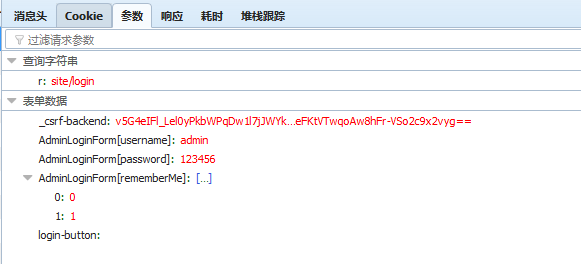
_csrf-backend详细:
v5G4eIFl_Lel0yPkbWPqDw1l7jJWYknp9AXY6sF_xKeLwOIgyVXL1dyBELteFKtVTwqoAw8hFr-VSo2c9x2vyg==
解码看一下:
$input = "v5G4eIFl_Lel0yPkbWPqDw1l7jJWYknp9AXY6sF_xKeLwOIgyVXL1dyBELteFKtVTwqoAw8hFr-VSo2c9x2vyg==";
function byteSubstr($string, $start, $length = null) {
return mb_substr($string, $start, $length === null ? mb_strlen($string, '8bit') : $length, '8bit');
}
$decoded = base64_decode(strtr($input, '-_', '+/'));
$length = mb_strlen($decoded, '8bit') / 2;
echo byteSubstr($decoded, $length, $length) ^ byteSubstr($decoded, 0, $length);
// 输出 4QZXH07byR3_3wAZBoF1YC_VaOUv6bkm
关于csrf可以看这里:https://ibaiyang.github.io/blog/yii2/2017/12/03/Yii2-csrf综合.html
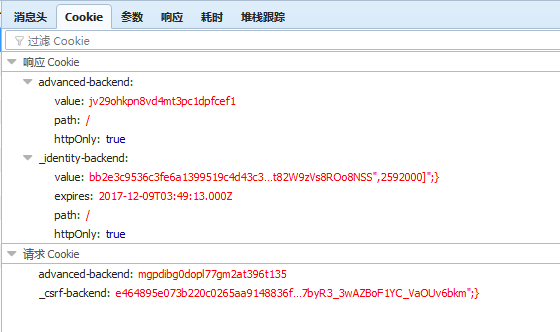
请求Cookie中:
_csrf-backend详细:
e464895e073b220c0265aa9148836f833eedefd2cafb61cbfa24fbf940d71967a:2:{i:0;s:13:"_csrf-backend";i:1;s:32:"4QZXH07byR3_3wAZBoF1YC_VaOUv6bkm";}
响应Cookie中:
_identity-backend的value详细:
bb2e3c9536c3fe6a1399519c4d43c3e7a0565fdeed79f33d95efbad9e1486781a:2:{i:0;s:17:"_identity-backend";i:1;s:46:"[1,"ZvB1Jn0NvP9M0vdLt82W9zVs8ROo8NSS",2592000]";}
这里既有advanced-backend、又有_csrf-backend、还有_identity-backend,是由于在配置文件backend/config/main.php中有:
'components' => [
'request' => [
'csrfParam' => '_csrf-backend',
],
'user' => [
'identityClass' => 'common\models\Adminuser',
'enableAutoLogin' => true,
'identityCookie' => ['name' => '_identity-backend', 'httpOnly' => true],
],
'session' => [
// this is the name of the session cookie used for login on the backend
'name' => 'advanced-backend',
// 'savePath' => sys_get_temp_dir(),
],
],
advanced-backend是session中配置的,可以换个名字,如:session-backend。 用户用浏览器第一次访问网站,网站服务器会给用户浏览器标记一个session,就是这时候给的advanced-backend值, 20分钟内不会再发这个性质的session了。
_csrf-backend是request中配置的,用户用浏览器第一次访问网站域名时,并不会传递过来, 第一次访问网站页面(Yii2框架配置的)时,网站服务器会把这个cookie发送到客户端; 客户端第二次访问网站页面时,才会把这个cookie传递过来。以后访问该网站的页面,都会带上这个cookie参数, 网站也不再传递这个值给客户端。
_identity-backend是user组件中配置的,正如其名,是用户post登陆成功后服务器传递给客户端的。在在线情况下, 客户端每次都会传递这个值给服务器以更新有效期。退出时又传递这个值过来,不过这个值为空。
传递过来的cookie值:value是值的内容;path是服务器要把这个cookie保存在浏览器上的地址, httpOnly:true说明只有http请求才会传递这个值到服务器,expires是这个cookie存到什么时间截至。
cookie就是服务器辨识浏览器的标志,浏览器每一次访问服务器,都会带上这个服务器存在这个浏览器上的所有cookie信息。
登录后,访问页面admin-user/index时:
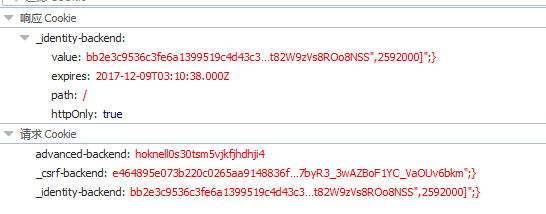
响应Cookie中:
_identity-backend的value详细:
bb2e3c9536c3fe6a1399519c4d43c3e7a0565fdeed79f33d95efbad9e1486781a:2:{i:0;s:17:"_identity-backend";i:1;s:46:"[1,"ZvB1Jn0NvP9M0vdLt82W9zVs8ROo8NSS",2592000]";}
请求Cookie中:
_identity-backend详细:
bb2e3c9536c3fe6a1399519c4d43c3e7a0565fdeed79f33d95efbad9e1486781a:2:{i:0;s:17:"_identity-backend";i:1;s:46:"[1,"ZvB1Jn0NvP9M0vdLt82W9zVs8ROo8NSS",2592000]";}
_csrf-backend详细:
e464895e073b220c0265aa9148836f833eedefd2cafb61cbfa24fbf940d71967a:2:{i:0;s:13:"_csrf-backend";i:1;s:32:"4QZXH07byR3_3wAZBoF1YC_VaOUv6bkm";}
我们打印一下请求时的$_COOKIE看一下:
array(2) {
["advanced-backend"]=>
string(26) "pa82frto4p6npookbm6d2bjdp6"
["_identity-backend"]=>
string(157) "f9d6c533d3e73cbadc9efc60bf74a0a9f477504acf6bfb93a3d2078d07eaa8a2a:2:{i:0;s:17:"_identity-backend";i:1;s:46:"[1,"ZvB1Jn0NvP9M0vdLt82W9zVs8ROo8NSS",2592000]";}"
}
_identity-backend经过security组件解码后:
// $value 是$_COOKIE["_identity-backend"] , $this->cookieValidationKey 值为 0w8Wb50OEKfNeJbmuLuG3XQb4hKn2ykw
// $data = Yii::$app->getSecurity()->validateData($value, $this->cookieValidationKey);
a:2:{i:0;s:17:"_identity-backend";i:1;s:46:"[1,"ZvB1Jn0NvP9M0vdLt82W9zVs8ROo8NSS",2592000]";}
// $data = @unserialize($data);
array(2) {
[0]=>
string(17) "_identity-backend"
[1]=>
string(46) "[1,"ZvB1Jn0NvP9M0vdLt82W9zVs8ROo8NSS",2592000]"
}
// $cookies[$name] = Yii::createObject([ 'class' => 'yii\web\Cookie', 'name' => $name, 'value' => $data[1], 'expire' => null, ]);
array(1) {
["_identity-backend"]=>
object(yii\web\Cookie)#75 (7) {
["name"]=>
string(17) "_identity-backend"
["value"]=>
string(46) "[1,"ZvB1Jn0NvP9M0vdLt82W9zVs8ROo8NSS",2592000]"
["domain"]=>
string(0) ""
["expire"]=>
NULL
["path"]=>
string(1) "/"
["secure"]=>
bool(false)
["httpOnly"]=>
bool(true)
}
}
Yii2的security安全组件功能比较复杂,值得研究,以备以后做安全时借鉴。
退出时:
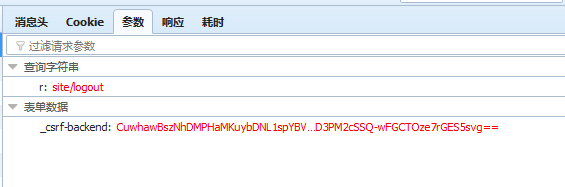
_csrf-backend详细:
CuwhawBszNhDMPHaMKuybDNL1spYBVZl0jTvsCdMB9M-vXszSFz7ujpiwoUD3PM2cSSQ-wFGCTOze7rGES5svg==
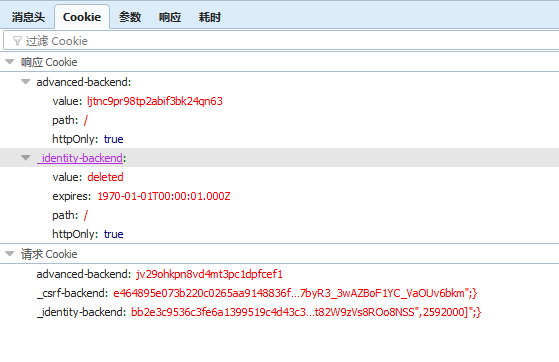
请求Cookie中:
_identity-backend详细:
bb2e3c9536c3fe6a1399519c4d43c3e7a0565fdeed79f33d95efbad9e1486781a:2:{i:0;s:17:"_identity-backend";i:1;s:46:"[1,"ZvB1Jn0NvP9M0vdLt82W9zVs8ROo8NSS",2592000]";}
_csrf-backend详细:
e464895e073b220c0265aa9148836f833eedefd2cafb61cbfa24fbf940d71967a:2:{i:0;s:13:"_csrf-backend";i:1;s:32:"4QZXH07byR3_3wAZBoF1YC_VaOUv6bkm";}
响应Cookie中:
_identity-backend做删除(deleted)操作。
退出后,访问页面site/index时:
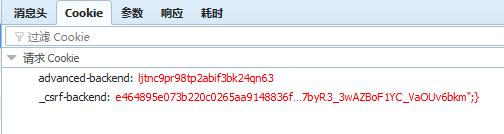
_csrf-backend详细:
e464895e073b220c0265aa9148836f833eedefd2cafb61cbfa24fbf940d71967a:2:{i:0;s:13:"_csrf-backend";i:1;s:32:"4QZXH07byR3_3wAZBoF1YC_VaOUv6bkm";}
可以看到没有_identity-backend。
紧接着再次登录:
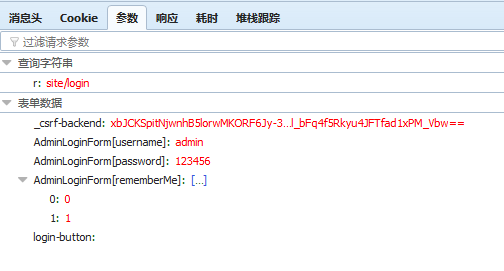
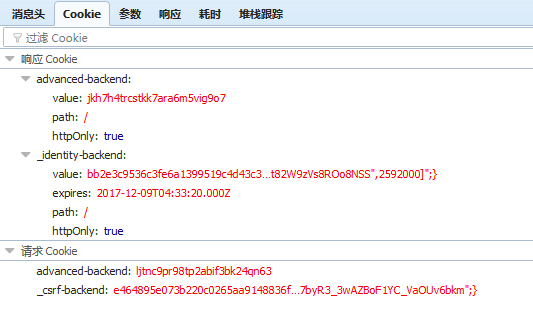
注意对比上面的异同。
可以看出,服务器除了发送 _identity-backend 这个cookie过来,还修改了 advanced-backend 这个session相关的cookie的值, 想想也对,session是记录登录状态的,如果不变,怎么区分是不是同一个人、有没有登录呢。
过程研究
接下来,我们研究下过程。
backend/controllers/SiteController中:
/**
* Login action.
*
* @return string
*/
public function actionLogin()
{
if (!Yii::$app->user->isGuest) {
return $this->goHome();
}
$model = new AdminLoginForm();
if ($model->load(Yii::$app->request->post()) && $model->login()) {
return $this->goBack();
} else {
return $this->render('login', [
'model' => $model,
]);
}
}
我们继承yii\base\Model并改造的common/models/AdminLoginForm中:
/**
* Logs in a user using the provided username and password.
*
* @return bool whether the user is logged in successfully
*/
public function login()
{
if ($this->validate()) {
return Yii::$app->user->login($this->getUser(), $this->rememberMe ? 3600 * 24 * 30 : 0);
} else {
return false;
}
}
这里user组件:
'components' => [
'user' => [
'identityClass' => 'common\models\Adminuser',
'enableAutoLogin' => true,
'identityCookie' => ['name' => '_identity-backend', 'httpOnly' => true],
],
],
这里user组件还有一个属性在 yii\web\Application中:
'user' => ['class' => 'yii\web\User'],
yii\web\User 重点是用户行为相关的方法,如登录、登出、检查权限等; identityClass 则是用户属性相关的方法集,如 AR操作、密码设置等。如果有其他要求,我们可以继承并拓展这两个类。
common\models\Adminuser继承\yii\db\ActiveRecord,实现yii\web\IdentityInterface:
class Adminuser extends \yii\db\ActiveRecord implements \yii\web\IdentityInterface
{
...
}
在这里你是找不到login方法的。上面的配置应该说只是配置组件的参数,真正的加载组件要从下面来寻找:
backend\web\index.php:
defined('YII_DEBUG') or define('YII_DEBUG', true);
defined('YII_ENV') or define('YII_ENV', 'dev');
require(__DIR__ . '/../../vendor/autoload.php');
require(__DIR__ . '/../../vendor/yiisoft/yii2/Yii.php');
require(__DIR__ . '/../../common/config/bootstrap.php');
require(__DIR__ . '/../config/bootstrap.php');
$config = yii\helpers\ArrayHelper::merge(
require(__DIR__ . '/../../common/config/main.php'),
require(__DIR__ . '/../../common/config/main-local.php'),
require(__DIR__ . '/../config/main.php'),
require(__DIR__ . '/../config/main-local.php')
);
(new yii\web\Application($config))->run();
yii\web\Application中:
/**
* Returns the user component.
* @return User the user component.
*/
public function getUser()
{
return $this->get('user');
}
/**
* @inheritdoc
*/
public function coreComponents()
{
return array_merge(parent::coreComponents(), [
'request' => ['class' => 'yii\web\Request'],
'response' => ['class' => 'yii\web\Response'],
'session' => ['class' => 'yii\web\Session'],
'user' => ['class' => 'yii\web\User'],
'errorHandler' => ['class' => 'yii\web\ErrorHandler'],
]);
}
yii\web\User中:
/**
* 用户登录
*
* 用户登录成功后:
* - 用户的身份信息可从[[identity]]属性获得
*
* 如果[[enableSession]]为“ true”:
* - 身份信息将存储在session中,并在以后的请求中可用
* - `$duration == 0`时: session 持久有效,直到用户关闭浏览器
* - `$duration > 0`时: 当 [[enableAutoLogin]] 设置为 `true`时, 在cookie 的 `$duration` 可用秒内,session 持久有效
*
* 如果[[enableSession]]为`false`:
* - `$duration` 参数将会被忽略
*
* @param IdentityInterface $identity 用户身份信息 (应该已经通过了授权认证,即账号和密码正确)
* @param int $duration 用户可以保持登录状态的秒数,默认为0
* @return bool 用户是否已登录
*/
public function login(IdentityInterface $identity, $duration = 0)
{
if ($this->beforeLogin($identity, false, $duration)) {
$this->switchIdentity($identity, $duration);
$id = $identity->getId();
$ip = Yii::$app->getRequest()->getUserIP();
if ($this->enableSession) {
$log = "User '$id' logged in from $ip with duration $duration.";
} else {
$log = "User '$id' logged in from $ip. Session not enabled.";
}
Yii::info($log, __METHOD__);
$this->afterLogin($identity, false, $duration);
}
return !$this->getIsGuest();
}
/**
* 切换到当前用户的新身份
*
* 当 [[enableSession]] 为true时,此方法可以根据`$ duration`的值使用 session / cookie 来存储用户身份信息。
* 有关更多详细信息,请参考[[login()]]。
*
* 此方法主要由 [[login()]], [[logout()]] and [[loginByCookie()]] 调用,当前用户需要与相应的身份信息相关联时。
*
* @param IdentityInterface|null $identity 与当前用户关联的身份信息;如果为null,则表示切换当前用户为访客。
* @param int $duration 用户可以保持登录状态的秒数。仅当$ identity不为null时,才使用此参数。
*/
public function switchIdentity($identity, $duration = 0)
{
$this->setIdentity($identity);
/* 如果不能session登录,直接返回 */
if (!$this->enableSession) {
return;
}
/* Ensure any existing identity cookies are removed. */
if ($this->enableAutoLogin) {
// 如果可以自动登录,则把旧的identity cookies清空
$this->removeIdentityCookie();
}
$session = Yii::$app->getSession(); // session组件
if (!YII_ENV_TEST) {
$session->regenerateID(true);
}
$session->remove($this->idParam);
$session->remove($this->authTimeoutParam);
/* 用户身份信息不为空,设置session */
if ($identity) {
$session->set($this->idParam, $identity->getId());
if ($this->authTimeout !== null) {
$session->set($this->authTimeoutParam, time() + $this->authTimeout);
}
if ($this->absoluteAuthTimeout !== null) {
$session->set($this->absoluteAuthTimeoutParam, time() + $this->absoluteAuthTimeout);
}
if ($duration > 0 && $this->enableAutoLogin) {
// 如果 $duration 时长大于0,并且可以自动登录,发送 identity cookie
$this->sendIdentityCookie($identity, $duration);
}
}
}
/**
* 发送identity身份 cookie
* [[enableAutoLogin]]为true时使用此方法
* cookie中包含有: [[id]], [[IdentityInterface::getAuthKey()|auth key]], 基于cookie登录的时长
* @param IdentityInterface $identity
* @param int $duration 用户可以保持登录状态的秒数。
* @see loginByCookie()
*/
protected function sendIdentityCookie($identity, $duration)
{
$cookie = new Cookie($this->identityCookie);
$cookie->value = json_encode([
$identity->getId(), // 用户id
$identity->getAuthKey(), // 这里就是我们说的 auth_key
$duration, // 时长
], JSON_UNESCAPED_SLASHES | JSON_UNESCAPED_UNICODE);
$cookie->expire = time() + $duration; // cookie到期时间
Yii::$app->getResponse()->getCookies()->add($cookie);
}
switchIdentity设置认证信息,登录说到底就是在设置认证信息。
这个方法主要有三个功能
1.设置session的有效期
2.如果cookie的有效期大于0并且允许自动登录,那么就把用户的认证信息保存到cookie中
3.如果允许自动登录,删除cookie信息。这个是用于退出的时候调用的。退出的时候传递进来的$identity为null
sendIdentityCookie存储在cookie中的用户信息包含有三个值:
$identity->getId()
$identity->getAuthKey()
$duration
getId()和getAuthKey()是在IdentityInterface接口中的。我们也知道在设置User组件的时候, 这个User Model是必须要实现IdentityInterface接口的。所以,可以在User Model中得到前两个值, 第三值就是cookie的有效期。
common\models\Adminuser继承\yii\db\ActiveRecord,实现yii\web\IdentityInterface:
class Adminuser extends \yii\db\ActiveRecord implements \yii\web\IdentityInterface
{
...
/**
* @inheritdoc
*/
public function getId()
{
return $this->getPrimaryKey();
}
/**
* @inheritdoc
*/
public function getAuthKey()
{
return $this->auth_key;
}
/**
* @inheritdoc
*/
public function validateAuthKey($authKey)
{
return $this->getAuthKey() === $authKey;
}
/**
* Validates password
*
* @param string $password password to validate
* @return bool if password provided is valid for current user
*/
public function validatePassword($password)
{
return Yii::$app->security->validatePassword($password, $this->password_hash);
}
/**
* Generates password hash from password and sets it to the model
*
* @param string $password
*/
public function setPassword($password)
{
$this->password_hash = Yii::$app->security->generatePasswordHash($password);
}
/**
* Generates "remember me" authentication key
*/
public function generateAuthKey()
{
$this->auth_key = Yii::$app->security->generateRandomString();
}
/**
* Generates new password reset token
*/
public function generatePasswordResetToken()
{
$this->password_reset_token = Yii::$app->security->generateRandomString() . '_' . time();
}
/**
* Removes password reset token
*/
public function removePasswordResetToken()
{
$this->password_reset_token = null;
}
}
cookie登录
从上面我们知道用户的认证信息已经存储到cookie中了,那么下次的时候直接从cookie里面取信息然后设置就可以了。
Yii提供了AccessControl来判断用户是否登录,有了这个就不需要在每一个action里面再判断了。
我们看一下backend\controllers\SiteController中:
use yii\filters\AccessControl;
...
/**
* @inheritdoc
*/
public function behaviors()
{
return [
'access' => [
'class' => AccessControl::className(),
'rules' => [
[
'actions' => ['login', 'error'],
'allow' => true,
],
[
'actions' => ['logout', 'index'],
'allow' => true,
'roles' => ['@'],
],
],
],
'verbs' => [
'class' => VerbFilter::className(),
'actions' => [
'logout' => ['post'],
],
],
];
}
yii\filters\AccessControl ,ACF访问过滤控制:
namespace yii\filters;
use Yii;
use yii\base\Action;
use yii\base\ActionFilter;
use yii\di\Instance;
use yii\web\User;
use yii\web\ForbiddenHttpException;
/**
* AccessControl provides simple access control based on a set of rules.
*
* AccessControl is an action filter. It will check its [[rules]] to find
* the first rule that matches the current context variables (such as user IP address, user role).
* The matching rule will dictate whether to allow or deny the access to the requested controller
* action. If no rule matches, the access will be denied.
*
* To use AccessControl, declare it in the `behaviors()` method of your controller class.
* For example, the following declarations will allow authenticated users to access the "create"
* and "update" actions and deny all other users from accessing these two actions.
*
*
* public function behaviors()
* {
* return [
* 'access' => [
* 'class' => \yii\filters\AccessControl::className(),
* 'only' => ['create', 'update'],
* 'rules' => [
* // deny all POST requests
* [
* 'allow' => false,
* 'verbs' => ['POST']
* ],
* // allow authenticated users
* [
* 'allow' => true,
* 'roles' => ['@'],
* ],
* // everything else is denied
* ],
* ],
* ];
* }
*
*
* @author Qiang Xue <qiang.xue@gmail.com>
* @since 2.0
*/
class AccessControl extends ActionFilter
{
/**
* @var User|array|string|false the user object representing the authentication status or the ID of the user application component.
* Starting from version 2.0.2, this can also be a configuration array for creating the object.
* Starting from version 2.0.12, you can set it to `false` to explicitly switch this component support off for the filter.
*/
public $user = 'user';
/**
* @var callable a callback that will be called if the access should be denied
* to the current user. If not set, [[denyAccess()]] will be called.
*
* The signature of the callback should be as follows:
*
*
* function ($rule, $action)
*
*
* where `$rule` is the rule that denies the user, and `$action` is the current [[Action|action]] object.
* `$rule` can be `null` if access is denied because none of the rules matched.
*/
public $denyCallback;
/**
* @var array the default configuration of access rules. Individual rule configurations
* specified via [[rules]] will take precedence when the same property of the rule is configured.
*/
public $ruleConfig = ['class' => 'yii\filters\AccessRule'];
/**
* @var array a list of access rule objects or configuration arrays for creating the rule objects.
* If a rule is specified via a configuration array, it will be merged with [[ruleConfig]] first
* before it is used for creating the rule object.
* @see ruleConfig
*/
public $rules = [];
/**
* Initializes the [[rules]] array by instantiating rule objects from configurations.
*/
public function init()
{
parent::init();
if ($this->user !== false) {
$this->user = Instance::ensure($this->user, User::className());
}
foreach ($this->rules as $i => $rule) {
if (is_array($rule)) {
$this->rules[$i] = Yii::createObject(array_merge($this->ruleConfig, $rule));
}
}
}
/**
* This method is invoked right before an action is to be executed (after all possible filters.)
* You may override this method to do last-minute preparation for the action.
* @param Action $action the action to be executed.
* @return bool whether the action should continue to be executed.
*/
public function beforeAction($action)
{
$user = $this->user;
$request = Yii::$app->getRequest();
/* @var $rule AccessRule */
foreach ($this->rules as $rule) {
// 判断是否允许访问
if ($allow = $rule->allows($action, $user, $request)) {
return true;
} elseif ($allow === false) {
if (isset($rule->denyCallback)) {
call_user_func($rule->denyCallback, $rule, $action);
} elseif ($this->denyCallback !== null) {
call_user_func($this->denyCallback, $rule, $action);
} else {
$this->denyAccess($user);
}
return false;
}
}
if ($this->denyCallback !== null) {
call_user_func($this->denyCallback, null, $action);
} else {
$this->denyAccess($user);
}
return false;
}
/**
* Denies the access of the user.
* The default implementation will redirect the user to the login page if he is a guest;
* if the user is already logged, a 403 HTTP exception will be thrown.
* @param User|false $user the current user or boolean `false` in case of detached User component
* @throws ForbiddenHttpException if the user is already logged in or in case of detached User component.
*/
protected function denyAccess($user)
{
if ($user !== false && $user->getIsGuest()) {
$user->loginRequired();
} else {
throw new ForbiddenHttpException(Yii::t('yii', 'You are not allowed to perform this action.'));
}
}
}
yii\filters\AccessRule中:
/**
* Checks whether the Web user is allowed to perform the specified action.
* @param Action $action the action to be performed
* @param User|false $user the user object or `false` in case of detached User component
* @param Request $request
* @return bool|null `true` if the user is allowed, `false` if the user is denied, `null` if the rule does not apply to the user
*/
public function allows($action, $user, $request)
{
if ($this->matchAction($action)
&& $this->matchRole($user)
&& $this->matchIP($request->getUserIP())
&& $this->matchVerb($request->getMethod())
&& $this->matchController($action->controller)
&& $this->matchCustom($action)
) {
return $this->allow ? true : false;
}
return null;
}
/**
* @param User $user the user object
* @return bool whether the rule applies to the role
* @throws InvalidConfigException if User component is detached
*/
protected function matchRole($user)
{
if (empty($this->roles)) {
return true;
}
if ($user === false) {
throw new InvalidConfigException('The user application component must be available to specify roles in AccessRule.');
}
foreach ($this->roles as $role) {
if ($role === '?') {
if ($user->getIsGuest()) {
return true;
}
} elseif ($role === '@') {
// 只允许登录的用户访问,判断是不是没登录的访客,这里会自动 刷新session、cookie,还有自动用 session登录、cookie登录
if (!$user->getIsGuest()) {
return true;
}
} else {
if (!isset($roleParams)) {
$roleParams = $this->roleParams instanceof Closure ? call_user_func($this->roleParams, $this) : $this->roleParams;
}
if ($user->can($role, $roleParams)) {
return true;
}
}
}
return false;
}
yii\web\User中:
/**
* 获取是不是没登录的访客,这里会调用getIdentity() 自动 刷新session、cookie,还有自动用 session登录、cookie登录
* Returns a value indicating whether the user is a guest (not authenticated).
* @return bool whether the current user is a guest.
* @see getIdentity()
*/
public function getIsGuest()
{
return $this->getIdentity() === null;
}
/**
* Returns the identity object associated with the currently logged-in user.
* When [[enableSession]] is true, this method may attempt to read the user's authentication data
* stored in session and reconstruct the corresponding identity object, if it has not done so before.
* @param bool $autoRenew whether to automatically renew authentication status if it has not been done so before.
* This is only useful when [[enableSession]] is true.
* @return IdentityInterface|null the identity object associated with the currently logged-in user.
* `null` is returned if the user is not logged in (not authenticated).
* @see login()
* @see logout()
*/
public function getIdentity($autoRenew = true)
{
if ($this->_identity === false) {
if ($this->enableSession && $autoRenew) {
$this->_identity = null;
// 刷新授权状态
$this->renewAuthStatus();
} else {
return null;
}
}
return $this->_identity;
}
/**
* 刷新授权状态,刷新session、cookie
* Updates the authentication status using the information from session and cookie.
*
* This method will try to determine the user identity using the [[idParam]] session variable.
*
* If [[authTimeout]] is set, this method will refresh the timer.
*
* If the user identity cannot be determined by session, this method will try to [[loginByCookie()|login by cookie]]
* if [[enableAutoLogin]] is true.
*/
protected function renewAuthStatus()
{
$session = Yii::$app->getSession();
$id = $session->getHasSessionId() || $session->getIsActive() ? $session->get($this->idParam) : null;
if ($id === null) {
$identity = null;
} else {
/* @var $class IdentityInterface */
$class = $this->identityClass;
$identity = $class::findIdentity($id);
}
$this->setIdentity($identity);
if ($identity !== null && ($this->authTimeout !== null || $this->absoluteAuthTimeout !== null)) {
$expire = $this->authTimeout !== null ? $session->get($this->authTimeoutParam) : null;
$expireAbsolute = $this->absoluteAuthTimeout !== null ? $session->get($this->absoluteAuthTimeoutParam) : null;
if ($expire !== null && $expire < time() || $expireAbsolute !== null && $expireAbsolute < time()) {
$this->logout(false);
} elseif ($this->authTimeout !== null) {
$session->set($this->authTimeoutParam, time() + $this->authTimeout);
}
}
if ($this->enableAutoLogin) {
if ($this->getIsGuest()) {
$this->loginByCookie();
} elseif ($this->autoRenewCookie) {
$this->renewIdentityCookie();
}
}
}
/**
* Logs in a user by cookie.
*
* This method attempts to log in a user using the ID and authKey information
* provided by the [[identityCookie|identity cookie]].
*/
protected function loginByCookie()
{
$data = $this->getIdentityAndDurationFromCookie();
if (isset($data['identity'], $data['duration'])) {
$identity = $data['identity'];
$duration = $data['duration'];
if ($this->beforeLogin($identity, true, $duration)) {
$this->switchIdentity($identity, $this->autoRenewCookie ? $duration : 0);
$id = $identity->getId();
$ip = Yii::$app->getRequest()->getUserIP();
Yii::info("User '$id' logged in from $ip via cookie.", __METHOD__);
$this->afterLogin($identity, true, $duration);
}
}
}
/**
* Determines if an identity cookie has a valid format and contains a valid auth key.
* This method is used when [[enableAutoLogin]] is true.
* This method attempts to authenticate a user using the information in the identity cookie.
* @return array|null Returns an array of 'identity' and 'duration' if valid, otherwise null.
* @see loginByCookie()
* @since 2.0.9
*/
protected function getIdentityAndDurationFromCookie()
{
$value = Yii::$app->getRequest()->getCookies()->getValue($this->identityCookie['name']);
if ($value === null) {
return null;
}
$data = json_decode($value, true);
if (count($data) == 3) {
list ($id, $authKey, $duration) = $data;
/* @var $class IdentityInterface */
$class = $this->identityClass;
$identity = $class::findIdentity($id);
if ($identity !== null) {
if (!$identity instanceof IdentityInterface) {
throw new InvalidValueException("$class::findIdentity() must return an object implementing IdentityInterface.");
} elseif (!$identity->validateAuthKey($authKey)) {
Yii::warning("Invalid auth key attempted for user '$id': $authKey", __METHOD__);
} else {
return ['identity' => $identity, 'duration' => $duration];
}
}
}
$this->removeIdentityCookie();
return null;
}
/**
* Removes the identity cookie.
* This method is used when [[enableAutoLogin]] is true.
* @since 2.0.9
*/
protected function removeIdentityCookie()
{
Yii::$app->getResponse()->getCookies()->remove(new Cookie($this->identityCookie));
}
在上面的AccessControl访问控制里面间接通过IsGuest属性来判断是否是认证用户, 然后在getIsGuest方法里面是调用getIdentity来获取用户信息,如果不为空就说明是认证用户, 否则就是游客(未登录)。
renewAuthStatus 重新生成用户认证信息。这一部分先通过session来判断用户, 因为用户登录后就已经存在于session中了。然后再判断如果是自动登录,那么就通过cookie信息来登录。
通过保存的Cookie信息来登录 loginByCookie。
先读取cookie值,然后$data = json_decode($value, true);反序列化为数组。
这个从上面的代码可以知道要想实现自动登录,这三个值都必须有值。另外, 在User Model中还必须要实现findIdentity、validateAuthKey这两个方法。
登录完成后,还可以再重新设置cookie的有效期,这样便能一起有效下去了。
$this->switchIdentity($identity, $this->autoRenewCookie ? $duration : 0);
退出 logout
backend\controllers\SiteController中:
/**
* Logout action.
*
* @return string
*/
public function actionLogout()
{
Yii::$app->user->logout();
return $this->goHome();
}
yii\web\User中:
/**
* Logs out the current user.
* This will remove authentication-related session data.
* If `$destroySession` is true, all session data will be removed.
* @param bool $destroySession whether to destroy the whole session. Defaults to true.
* This parameter is ignored if [[enableSession]] is false.
* @return bool whether the user is logged out
*/
public function logout($destroySession = true)
{
$identity = $this->getIdentity();
if ($identity !== null && $this->beforeLogout($identity)) {
$this->switchIdentity(null);
$id = $identity->getId();
$ip = Yii::$app->getRequest()->getUserIP();
Yii::info("User '$id' logged out from $ip.", __METHOD__);
if ($destroySession && $this->enableSession) {
Yii::$app->getSession()->destroy();
}
$this->afterLogout($identity);
}
return $this->getIsGuest();
}
/**
* Switches to a new identity for the current user.
*
public function switchIdentity($identity, $duration = 0)
{
$this->setIdentity($identity);
if (!$this->enableSession) {
return;
}
/* Ensure any existing identity cookies are removed. */
if ($this->enableAutoLogin) {
$this->removeIdentityCookie();
}
$session = Yii::$app->getSession();
if (!YII_ENV_TEST) {
$session->regenerateID(true);
}
$session->remove($this->idParam);
$session->remove($this->authTimeoutParam);
if ($identity) {
$session->set($this->idParam, $identity->getId());
if ($this->authTimeout !== null) {
$session->set($this->authTimeoutParam, time() + $this->authTimeout);
}
if ($this->absoluteAuthTimeout !== null) {
$session->set($this->absoluteAuthTimeoutParam, time() + $this->absoluteAuthTimeout);
}
if ($duration > 0 && $this->enableAutoLogin) {
$this->sendIdentityCookie($identity, $duration);
}
}
}
/**
* Removes the identity cookie.
* This method is used when [[enableAutoLogin]] is true.
* @since 2.0.9
*/
protected function removeIdentityCookie()
{
Yii::$app->getResponse()->getCookies()->remove(new Cookie($this->identityCookie));
}
退出的时候先把当前的认证设置为null,然后再判断如果是自动登录功能则再删除相关的cookie信息。
总结
auth_key是用来做cookie自动登录验证用的,是一个随机字符串,在创建用户时第一次生成,之后基本不会再修改, 总不能把密码放入cookie中,所以选了auth_key。
/**
* Signs user up.
*
* @return User|null the saved model or null if saving fails
*/
public function signup()
{
if (!$this->validate()) {
return null;
}
$user = new Adminuser();
$user->username = $this->username;
$user->nickname = $this->nickname;
$user->email = $this->email;
$user->profile = $this->profile;
$user->setPassword($this->password);
$user->generateAuthKey();
// $user->generatePasswordResetToken(); // 初次添加时为空,在找回密码发送邮件时会用到
$user->password = $user->password_hash;
// $user->save(); VarDumper::dump($user->errors);exit(0);
return $user->save() ? $user : null;
}
注意
用户C在登录状态,管理员A修改了C的密码和auth_key,则C现在还可以访问网站不?
如果服务器上还有C的session,则C还可以访问网站,暂时与C的cookie无关, 如果服务器上没有C的session,则C需要用cookie自动登录,但是数据库中C的auth_key已经变了, cookie自动登录不成功,也不能访问网站了。
参考资料
http://www.yii-china.com/post/detail/323.html
Yii2 csrf综合 https://ibaiyang.github.io/blog/yii2/2017/12/03/Yii2-csrf%E7%BB%BC%E5%90%88.html