正文
Excel文件导入,以前可以用PHPExcel,但这个库已经不维护了,现在改为PhpSpreadsheet库了,所以下面说说这个库怎么导入Excel文件。
phpoffice/phpspreadsheet 包 Packagist:https://packagist.org/packages/phpoffice/phpspreadsheet , 官方文档:https://phpspreadsheet.readthedocs.io/en/latest/ , 或 https://phpoffice.github.io/PhpSpreadsheet/
我们前端使用ajax-upload把Excel文件导入后端:
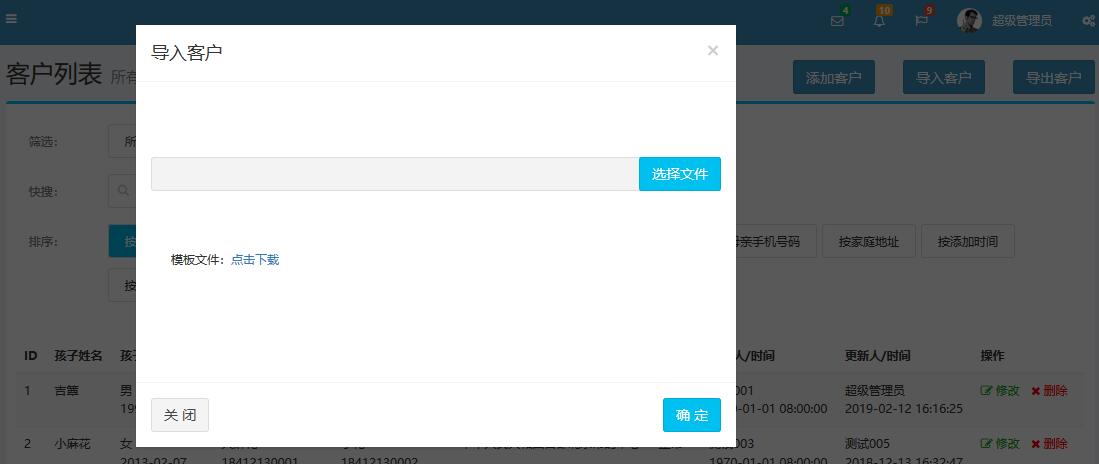
我们看一下后端的处理,用的框架是Yii2:
composer中引入phpspreadsheet:
"phpoffice/phpspreadsheet": "1.5.2",
控制器部分:
<?php
use ClientLogic;
class DoController {
/**
* 客户导入操作
* @return string
*/
public function actionClientImportDo()
{
if ($_FILES['clientExcel']) {
$file = $_FILES['clientExcel']['tmp_name'];
$res = ClientLogic::clientImport($file);
return json_encode($res);
}
return json_encode([
'code' => 2010,
'msg' => '未选择文件',
'data' => [],
]);
}
/*其他方法*/
}
逻辑处理层:
<?php
use LReadExcel;
class ClientLogic {
/**
* 客户导入
* @param string $file
* @return array
*/
public static function clientImport($file = '')
{
if (empty($file) || !file_exists($file)) {
return [
'code' => 2010,
'msg' => '文件不存在',
'data' => []
];
}
$data = LReadExcel::readExcelToArray($file);
unset($data[0]);
$succ = 0;
$fail = count($data);
foreach ($data as $value)
{
$params['name'] = $value[0];
if ($value[1] == '男') {
$params['sex'] = 10;
} elseif ($value[1] == '女') {
$params['sex'] = 20;
} else {
$params['sex'] = 1;
}
$params['birthday'] = $value[2];
...
$params['status'] = 10;
$params['updated_time'] = time();
$params['updated_user_id'] = Yii::$app->user->id;
$res = WClientDao::saveClientInfo( $params );
if ( $res['code'] == 200 ) {
$succ++;
$fail--;
} else {
$succ--;
$fail++;
}
}
return [
'code' => 200,
'msg' => 'ok',
'data' => [
'succ' => $succ,
'fail' => $fail
]
];
}
/*其他方法*/
}
Excel读取组件层:
<?php
use PhpOffice\PhpSpreadsheet\Reader\Xlsx;
/**
* 读取Excel类
* Class LReadExcel
* @package common\misc
*/
class LReadExcel
{
/**
* 读取Excel为数组
* @param $file
* @return array
*/
public static function readExcelToArray($file)
{
return self::readExcel($file)->getSheet(0)->toArray();
}
/**
* 读取Excel
* @param $file
* @return \PhpOffice\PhpSpreadsheet\Spreadsheet
*/
public static function readExcel($file)
{
$reader = new Xlsx();
$reader->setReadDataOnly(true);
$spreadsheet = $reader->load($file);
return $spreadsheet;
}
}
可以看到Excel文件核心读取处理是在 LReadExcel 类中,读取为数组结构返回过去。
参考资料
PHPOffice/PhpSpreadsheet https://github.com/PHPOffice/PhpSpreadsheet
scepterscythe/ajax-upload https://github.com/scepterscythe/ajax-upload
Ajax Upload 文件上传 https://blog.csdn.net/teresa502/article/details/7952486
https://blog.csdn.net/dunegao/article/details/78987016
基于HTML5的jquery文件上传插件 http://www.jq22.com/jquery-info2247
https://www.cnblogs.com/abel/archive/2013/07/24/3213409.html
https://blog.csdn.net/w36680130/article/details/81665035
https://www.cnblogs.com/7mile/p/3156942.html
基于HTML5的可预览多图片Ajax上传 https://www.zhangxinxu.com/wordpress/2011/09/%E5%9F%BA%E4%BA%8Ehtml5%E7%9A%84%E5%8F%AF%E9%A2%84%E8%A7%88%E5%A4%9A%E5%9B%BE%E7%89%87ajax%E4%B8%8A%E4%BC%A0/