正文
记录一下 linux学习内容
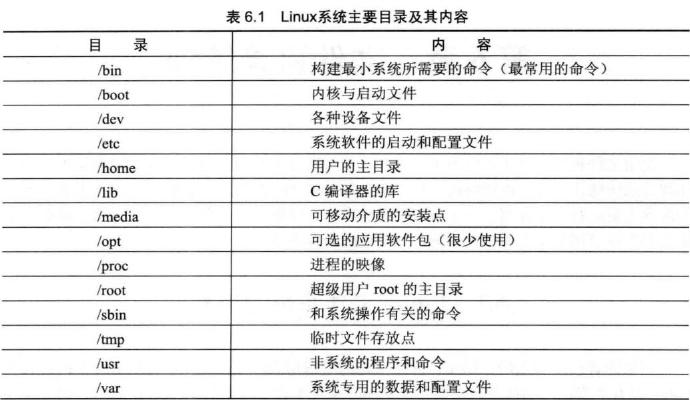
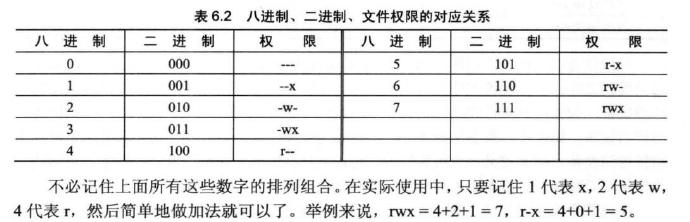
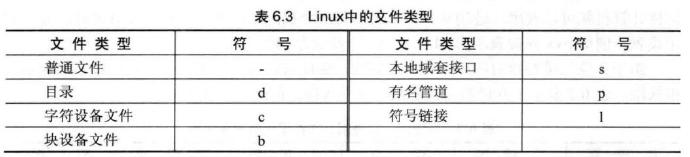
vim命令:
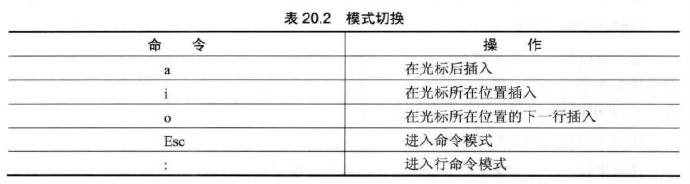
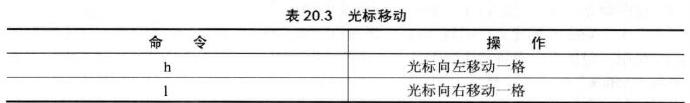
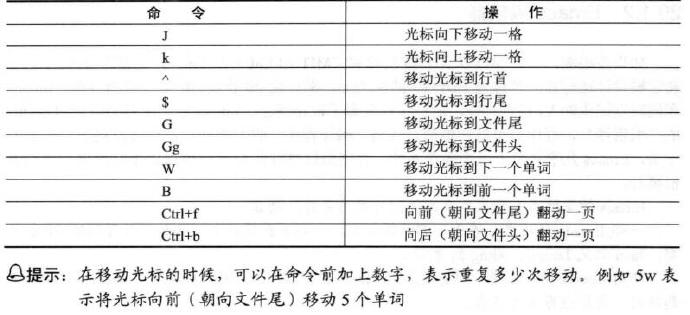
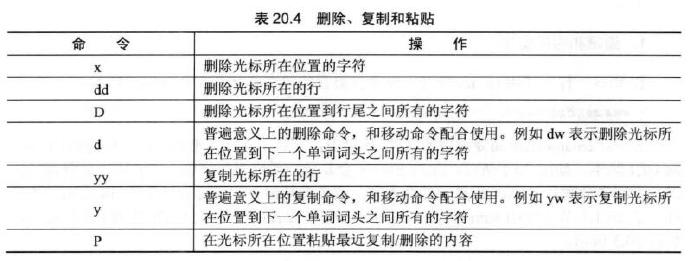
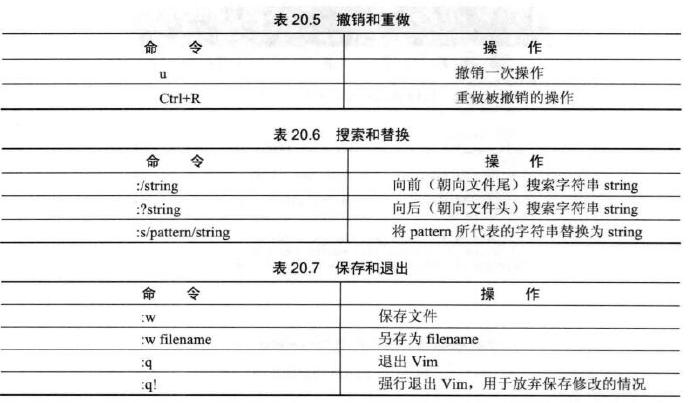
服务器基础知识:
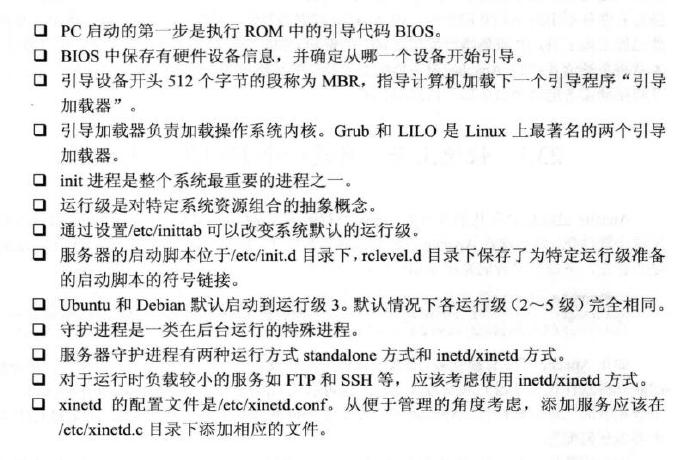
systemctl
Linux 服务管理两种方式 service 和 systemctl。
历史上,Linux 的启动一直采用init进程, 也就是 sysvinit, 初始化系统时使用 service 方式:
service apache2 start
或者:
sudo /etc/init.d/apache2 start
这种方法有两个缺点。
一是启动时间长。init进程是串行启动,只有前一个进程启动完,才会启动下一个进程。
二是启动脚本复杂。init进程只是执行启动脚本,不管其他事情。脚本需要自己处理各种情况,这往往使得脚本变得很长。
为了解决这些问题,后来出现了UpStart 和 systemd, UpStart是ubuntu设计出来的,systemd出现的比UpStart要晚一些,不过功能更强大, 现在ubuntu也转向支持systemd了。
根据 Linux 惯例,字母d是守护进程(daemon)的缩写。 Systemd 这个名字的含义,就是它要守护整个系统。
使用了 Systemd,就不需要再用init了。Systemd 取代了initd,成为系统的第一个进程(PID 等于 1),其他进程都是它的子进程。
Systemd,使用 systemctl 方式:
systemctl start redis.service
不过 systemctl 也兼容了service,即systemctl也会去/etc/init.d目录下,查看,执行相关程序。
设置开机自启动:
systemctl enable redis.service
参考资料
《Linux从入门到精通(第二版)》 刘艺智 清华大学出版社
兄弟连Linux学习笔记 https://blog.csdn.net/qq_32809093/article/details/92379368
linux systemctl 指令 —— 阮一峰 https://www.cnblogs.com/zwcry/p/9602756.html
Systemd 入门教程:命令篇 阮一峰 http://www.ruanyifeng.com/blog/2016/03/systemd-tutorial-commands.html
linux中systemctl详细理解及常用命令 https://blog.csdn.net/skh2015java/article/details/94012643