docker安装
在阿里云上购买ECS后,命令行root连接登录实例。
ECS实例是centos 7.6 64位系统。 centos 8.*版本安装会有问题。
移除老版本:
yum remove docker \
docker-client \
docker-client-latest \
docker-common \
docker-latest \
docker-latest-logrotate \
docker-logrotate \
docker-selinux \
docker-engine-selinux \
docker-engine
安装docker:
yum install docker
输出:
Loaded plugins: fastestmirror, product-id, search-disabled-repos, subscription-manager
This system is not registered with an entitlement server. You can use subscription-manager to register.
Loading mirror speeds from cached hostfile
Resolving Dependencies
--> Running transaction check
---> Package docker.x86_64 2:1.13.1-161.git64e9980.el7_8 will be installed
--> Processing Dependency: docker-common = 2:1.13.1-161.git64e9980.el7_8 for package: 2:docker-1.13.1-161.git64e9980.el7_8.x86_64
--> Processing Dependency: docker-client = 2:1.13.1-161.git64e9980.el7_8 for package: 2:docker-1.13.1-161.git64e9980.el7_8.x86_64
--> Running transaction check
---> Package docker-client.x86_64 2:1.13.1-161.git64e9980.el7_8 will be installed
---> Package docker-common.x86_64 2:1.13.1-161.git64e9980.el7_8 will be installed
--> Processing Dependency: container-selinux >= 2:2.51-1 for package: 2:docker-common-1.13.1-161.git64e9980.el7_8.x86_64
--> Running transaction check
---> Package container-selinux.noarch 2:2.119.1-1.c57a6f9.el7 will be installed
--> Finished Dependency Resolution
Dependencies Resolved
==============================================================================================================================================================================================
Package Arch Version Repository Size
==============================================================================================================================================================================================
Installing:
docker x86_64 2:1.13.1-161.git64e9980.el7_8 extras 18 M
Installing for dependencies:
container-selinux noarch 2:2.119.1-1.c57a6f9.el7 extras 40 k
docker-client x86_64 2:1.13.1-161.git64e9980.el7_8 extras 3.9 M
docker-common x86_64 2:1.13.1-161.git64e9980.el7_8 extras 99 k
Transaction Summary
==============================================================================================================================================================================================
Install 1 Package (+3 Dependent packages)
Total download size: 22 M
Installed size: 77 M
Is this ok [y/d/N]: y
Downloading packages:
(1/4): container-selinux-2.119.1-1.c57a6f9.el7.noarch.rpm | 40 kB 00:00:00
(2/4): docker-1.13.1-161.git64e9980.el7_8.x86_64.rpm | 18 MB 00:00:00
(3/4): docker-client-1.13.1-161.git64e9980.el7_8.x86_64.rpm | 3.9 MB 00:00:00
(4/4): docker-common-1.13.1-161.git64e9980.el7_8.x86_64.rpm | 99 kB 00:00:00
----------------------------------------------------------------------------------------------------------------------------------------------------------------------------------------------
Total 70 MB/s | 22 MB 00:00:00
Running transaction check
Running transaction test
Transaction test succeeded
Running transaction
Installing : 2:container-selinux-2.119.1-1.c57a6f9.el7.noarch 1/4
setsebool: SELinux is disabled.
Installing : 2:docker-common-1.13.1-161.git64e9980.el7_8.x86_64 2/4
Installing : 2:docker-client-1.13.1-161.git64e9980.el7_8.x86_64 3/4
Installing : 2:docker-1.13.1-161.git64e9980.el7_8.x86_64 4/4
Verifying : 2:container-selinux-2.119.1-1.c57a6f9.el7.noarch 1/4
Verifying : 2:docker-client-1.13.1-161.git64e9980.el7_8.x86_64 2/4
Verifying : 2:docker-common-1.13.1-161.git64e9980.el7_8.x86_64 3/4
Verifying : 2:docker-1.13.1-161.git64e9980.el7_8.x86_64 4/4
Installed:
docker.x86_64 2:1.13.1-161.git64e9980.el7_8
Dependency Installed:
container-selinux.noarch 2:2.119.1-1.c57a6f9.el7 docker-client.x86_64 2:1.13.1-161.git64e9980.el7_8 docker-common.x86_64 2:1.13.1-161.git64e9980.el7_8
Complete!
设置开机自动启动:
service docker start
输出:
Redirecting to /bin/systemctl start docker.service
查看版本:
docker version
输出:
Client:
Version: 1.13.1
API version: 1.26
Package version: docker-1.13.1-161.git64e9980.el7_8.x86_64
Go version: go1.10.3
Git commit: 64e9980/1.13.1
Built: Tue Apr 28 14:43:01 2020
OS/Arch: linux/amd64
Server:
Version: 1.13.1
API version: 1.26 (minimum version 1.12)
Package version: docker-1.13.1-161.git64e9980.el7_8.x86_64
Go version: go1.10.3
Git commit: 64e9980/1.13.1
Built: Tue Apr 28 14:43:01 2020
OS/Arch: linux/amd64
Experimental: false
修改docker仓库地址:
vi /etc/docker/daemon.json
写入内容,保存并退出:
{"registry-mirrors": ["https://registry.docker-cn.com"], "live-restore": true}
帮助信息
查看docker帮助信息:
docker –help
[root@localhost ~]# docker --help
Usage: docker COMMAND
A self-sufficient runtime for containers
Options:
--config string Location of client config files (default "/root/.docker")
-D, --debug Enable debug mode
--help Print usage
-H, --host list Daemon socket(s) to connect to (default [])
-l, --log-level string Set the logging level ("debug", "info", "warn", "error", "fatal") (default "info")
--tls Use TLS; implied by --tlsverify
--tlscacert string Trust certs signed only by this CA (default "/root/.docker/ca.pem")
--tlscert string Path to TLS certificate file (default "/root/.docker/cert.pem")
--tlskey string Path to TLS key file (default "/root/.docker/key.pem")
--tlsverify Use TLS and verify the remote
-v, --version Print version information and quit
Management Commands:
container Manage containers
image Manage images
network Manage networks
node Manage Swarm nodes
plugin Manage plugins
secret Manage Docker secrets
service Manage services
stack Manage Docker stacks
swarm Manage Swarm
system Manage Docker
volume Manage volumes
Commands:
attach Attach to a running container
build Build an image from a Dockerfile
commit Create a new image from a container's changes
cp Copy files/folders between a container and the local filesystem
create Create a new container
diff Inspect changes on a container's filesystem
events Get real time events from the server
exec Run a command in a running container
export Export a container's filesystem as a tar archive
history Show the history of an image
images List images
import Import the contents from a tarball to create a filesystem image
info Display system-wide information
inspect Return low-level information on Docker objects
kill Kill one or more running containers
load Load an image from a tar archive or STDIN
login Log in to a Docker registry
logout Log out from a Docker registry
logs Fetch the logs of a container
pause Pause all processes within one or more containers
port List port mappings or a specific mapping for the container
ps List containers
pull Pull an image or a repository from a registry
push Push an image or a repository to a registry
rename Rename a container
restart Restart one or more containers
rm Remove one or more containers
rmi Remove one or more images
run Run a command in a new container
save Save one or more images to a tar archive (streamed to STDOUT by default)
search Search the Docker Hub for images
start Start one or more stopped containers
stats Display a live stream of container(s) resource usage statistics
stop Stop one or more running containers
tag Create a tag TARGET_IMAGE that refers to SOURCE_IMAGE
top Display the running processes of a container
unpause Unpause all processes within one or more containers
update Update configuration of one or more containers
version Show the Docker version information
wait Block until one or more containers stop, then print their exit codes
Run 'docker COMMAND --help' for more information on a command.
[root@localhost ~]#
查看 docker run 的帮助信息
docker run –help
[root@localhost ~]# docker run --help
Usage: docker run [OPTIONS] IMAGE [COMMAND] [ARG...]
Run a command in a new container
Options:
--add-host list Add a custom host-to-IP mapping (host:ip) (default [])
-a, --attach list Attach to STDIN, STDOUT or STDERR (default [])
--blkio-weight uint16 Block IO (relative weight), between 10 and 1000, or 0 to disable (default 0)
--blkio-weight-device weighted-device Block IO weight (relative device weight) (default [])
--cap-add list Add Linux capabilities (default [])
--cap-drop list Drop Linux capabilities (default [])
--cgroup-parent string Optional parent cgroup for the container
--cidfile string Write the container ID to the file
--cpu-count int CPU count (Windows only)
--cpu-percent int CPU percent (Windows only)
--cpu-period int Limit CPU CFS (Completely Fair Scheduler) period
--cpu-quota int Limit CPU CFS (Completely Fair Scheduler) quota
--cpu-rt-period int Limit CPU real-time period in microseconds
--cpu-rt-runtime int Limit CPU real-time runtime in microseconds
-c, --cpu-shares int CPU shares (relative weight)
--cpus decimal Number of CPUs (default 0.000)
--cpuset-cpus string CPUs in which to allow execution (0-3, 0,1)
--cpuset-mems string MEMs in which to allow execution (0-3, 0,1)
--credentialspec string Credential spec for managed service account (Windows only)
-d, --detach Run container in background and print container ID
--detach-keys string Override the key sequence for detaching a container
--device list Add a host device to the container (default [])
--device-read-bps throttled-device Limit read rate (bytes per second) from a device (default [])
--device-read-iops throttled-device Limit read rate (IO per second) from a device (default [])
--device-write-bps throttled-device Limit write rate (bytes per second) to a device (default [])
--device-write-iops throttled-device Limit write rate (IO per second) to a device (default [])
--disable-content-trust Skip image verification (default true)
--dns list Set custom DNS servers (default [])
--dns-option list Set DNS options (default [])
--dns-search list Set custom DNS search domains (default [])
--entrypoint string Overwrite the default ENTRYPOINT of the image
-e, --env list Set environment variables (default [])
--env-file list Read in a file of environment variables (default [])
--expose list Expose a port or a range of ports (default [])
--group-add list Add additional groups to join (default [])
--health-cmd string Command to run to check health
--health-interval duration Time between running the check (ns|us|ms|s|m|h) (default 0s)
--health-retries int Consecutive failures needed to report unhealthy
--health-timeout duration Maximum time to allow one check to run (ns|us|ms|s|m|h) (default 0s)
--help Print usage
-h, --hostname string Container host name
--init Run an init inside the container that forwards signals and reaps processes
--init-path string Path to the docker-init binary
-i, --interactive Keep STDIN open even if not attached
--io-maxbandwidth string Maximum IO bandwidth limit for the system drive (Windows only)
--io-maxiops uint Maximum IOps limit for the system drive (Windows only)
--ip string Container IPv4 address (e.g. 172.30.100.104)
--ip6 string Container IPv6 address (e.g. 2001:db8::33)
--ipc string IPC namespace to use
--isolation string Container isolation technology
--kernel-memory string Kernel memory limit
-l, --label list Set meta data on a container (default [])
--label-file list Read in a line delimited file of labels (default [])
--link list Add link to another container (default [])
--link-local-ip list Container IPv4/IPv6 link-local addresses (default [])
--log-driver string Logging driver for the container
--log-opt list Log driver options (default [])
--mac-address string Container MAC address (e.g. 92:d0:c6:0a:29:33)
-m, --memory string Memory limit
--memory-reservation string Memory soft limit
--memory-swap string Swap limit equal to memory plus swap: '-1' to enable unlimited swap
--memory-swappiness int Tune container memory swappiness (0 to 100) (default -1)
--name string Assign a name to the container
--network string Connect a container to a network (default "default")
--network-alias list Add network-scoped alias for the container (default [])
--no-healthcheck Disable any container-specified HEALTHCHECK
--oom-kill-disable Disable OOM Killer
--oom-score-adj int Tune host's OOM preferences (-1000 to 1000)
--pid string PID namespace to use
--pids-limit int Tune container pids limit (set -1 for unlimited)
--privileged Give extended privileges to this container
-p, --publish list Publish a container's port(s) to the host (default [])
-P, --publish-all Publish all exposed ports to random ports
--read-only Mount the container's root filesystem as read only
--restart string Restart policy to apply when a container exits (default "no")
--rm Automatically remove the container when it exits
--runtime string Runtime to use for this container
--security-opt list Security Options (default [])
--shm-size string Size of /dev/shm, default value is 64MB
--sig-proxy Proxy received signals to the process (default true)
--stop-signal string Signal to stop a container, SIGTERM by default (default "SIGTERM")
--stop-timeout int Timeout (in seconds) to stop a container
--storage-opt list Storage driver options for the container (default [])
--sysctl map Sysctl options (default map[])
--tmpfs list Mount a tmpfs directory (default [])
-t, --tty Allocate a pseudo-TTY
--ulimit ulimit Ulimit options (default [])
-u, --user string Username or UID (format: <name|uid>[:<group|gid>])
--userns string User namespace to use
--uts string UTS namespace to use
-v, --volume list Bind mount a volume (default [])
--volume-driver string Optional volume driver for the container
--volumes-from list Mount volumes from the specified container(s) (default [])
-w, --workdir string Working directory inside the container
[root@localhost ~]#
mysql安装
下载mysql镜像:
docker pull mysql:5.7
输出:
Trying to pull repository docker.io/library/mysql ...
5.7: Pulling from docker.io/library/mysql
afb6ec6fdc1c: Already exists
0bdc5971ba40: Pull complete
97ae94a2c729: Pull complete
f777521d340e: Pull complete
1393ff7fc871: Pull complete
a499b89994d9: Pull complete
7ebe8eefbafe: Pull complete
4eec965ae405: Pull complete
a531a782d709: Pull complete
270aeddb45e3: Pull complete
b25569b61008: Pull complete
Digest: sha256:d16d9ef7a4ecb29efcd1ba46d5a82bda3c28bd18c0f1e3b86ba54816211e1ac4
Status: Downloaded newer image for docker.io/mysql:5.7
把-v与容器挂载的目录准备好:
mkdir -p /web/mysql /web/mysql/data /web/mysql/conf.d /web/mysql/logs
创建容器并运行:
docker run \
--name server-mysql \
-p 3306:3306 \
-e MYSQL_ROOT_PASSWORD=abc$123* \
-v /web/mysql/data:/var/lib/mysql \
-v /web/mysql/conf.d:/etc/mysql/conf.d \
-v /web/mysql/logs:/logs \
-v /etc/localtime:/etc/localtime:ro \
-d mysql:5.7
MYSQL_ROOT_PASSWORD 是 root 用户连接数据库服务的密码。
/web/mysql/data 目录将映射为mysql容器配置的数据文件存放路径
/web/mysql/conf.d 目录里的配置文件将映射为mysql容器的配置文件
/web/mysql/logs 目录将映射为mysql容器的日志目录
-v /etc/localtime:/etc/localtime:ro 因为容器内的时间会跟宿主机相差 8 个小时,加载这个目录是为了校正时间跟宿主机时间一致。
查看容器运行状态:
docker ps -a
输出:
CONTAINER ID IMAGE COMMAND CREATED STATUS PORTS NAMES
2bfff24639a3 mysql:5.7 "docker-entrypoint..." 13 seconds ago Up 12 seconds 0.0.0.0:3306->3306/tcp, 33060/tcp server-mysql
新建用户和数据库
接下来可以新建用户和新建库:
进入mysql容器:
docker exec -it server-mysql /bin/bash
首先用root登录mysql
mysql -u root -p
输入密码,进入。
创建用户,语法:
CREATE USER 'username'@'host' IDENTIFIED BY 'password';
user_name:要创建用户的名字。
host:表示要这个新创建的用户允许从哪台机登陆,如果只允许从本机登陆,则 填 localhost ,如果允许从远程登陆,则填 %
password:新创建用户的登陆数据库密码,如果没密码可以不写。
如:
CREATE USER 'dog'@'%' IDENTIFIED BY '123456';
创建数据库:
CREATE DATABASE IF NOT EXISTS dog DEFAULT CHARSET utf8mb4 COLLATE utf8mb4_general_ci;
用户数据库赋权,语法:
GRANT privileges ON databasename.tablename TO 'username'@'host';
privileges:表示要授予什么权力,例如可以有 select , insert ,delete,update等,如果要授予全部权力,则填 ALL
databasename.tablename:表示用户的权限能用在哪个库的哪个表中,如果想要用户的权限很作用于所有的数据库所有的表,则填 *.*,*是一个通配符,表示全部。
'username'@'host':表示授权给哪个用户。
如:
GRANT ALL ON dog.* TO 'dog'@'%';
注意:
用以上命令授权的用户不能给其他用户授权,如果想这个用户能够给其他用户授权,就要在后面加上 WITH GRANT OPTION
如:
GRANT ALL ON *.* TO 'aaa'@'%' WITH GRANT OPTION;
php安装
下载镜像:
docker pull php:7.1.30-fpm
输出:
Trying to pull repository docker.io/library/php ...
7.1.30-fpm: Pulling from docker.io/library/php
f5d23c7fed46: Pull complete
4f36b8588ea0: Pull complete
6f4f95ddefa8: Pull complete
187af28c9b1d: Pull complete
7ba9cd8f12bd: Pull complete
19ce450f6a80: Pull complete
6a0aa94e79c7: Pull complete
3097ec58d870: Pull complete
05ecbde01690: Pull complete
ab28ea58dda0: Pull complete
Digest: sha256:a0f0773dc2f92ca8f4dab7c7c525574d467d3aa4bb27424bb7f0540a7c9efcd0
Status: Downloaded newer image for docker.io/php:7.1.30-fpm
把-v与容器挂载的目录准备好:
mkdir -p /web/php-fpm/etc /var/www/html
创建容器并运行:
docker run \
--name server-phpfpm \
-p 9000:9000 \
-v /web/php-fpm/etc:/usr/local/etc/php \
-v /var/www/html:/var/www/html \
-v /etc/localtime:/etc/localtime:ro \
-d php:7.1.30-fpm
查看容器运行状态:
docker ps -a
输出:
CONTAINER ID IMAGE COMMAND CREATED STATUS PORTS NAMES
3a03eba032c0 php:7.1.30-fpm "docker-php-entryp..." 11 seconds ago Up 10 seconds 0.0.0.0:9000->9000/tcp server-phpfpm
2bfff24639a3 mysql:5.7 "docker-entrypoint..." 28 minutes ago Up 28 minutes 0.0.0.0:3306->3306/tcp, 33060/tcp server-mysql
mysqli拓展安装
默认的 php 镜像中不带有 mysqli 模块,我们需要给容器内的 php 安装 mysqli 模块:
docker exec -it server-phpfpm /bin/bash
进入后输入,我们看一下容器内php的拓展:
php -m
如果没有 mysqli 模块,输入:
docker-php-ext-install mysqli
输出的内容比较多:
Configuring for:
PHP Api Version: 20160303
Zend Module Api No: 20160303
Zend Extension Api No: 320160303
checking for grep that handles long lines and -e... /bin/grep
checking for egrep... /bin/grep -E
checking for a sed that does not truncate output... /bin/sed
checking for cc... cc
checking whether the C compiler works... yes
checking for C compiler default output file name... a.out
checking for suffix of executables...
checking whether we are cross compiling... no
checking for suffix of object files... o
checking whether we are using the GNU C compiler... yes
checking whether cc accepts -g... yes
checking for cc option to accept ISO C89... none needed
checking how to run the C preprocessor... cc -E
checking for icc... no
checking for suncc... no
checking whether cc understands -c and -o together... yes
checking for system library directory... lib
checking if compiler supports -R... no
checking if compiler supports -Wl,-rpath,... yes
checking build system type... x86_64-pc-linux-gnu
checking host system type... x86_64-pc-linux-gnu
checking target system type... x86_64-pc-linux-gnu
checking for PHP prefix... /usr/local
checking for PHP includes... -I/usr/local/include/php -I/usr/local/include/php/main -I/usr/local/include/php/TSRM -I/usr/local/include/php/Zend -I/usr/local/include/php/ext -I/usr/local/include/php/ext/date/lib
checking for PHP extension directory... /usr/local/lib/php/extensions/no-debug-non-zts-20160303
checking for PHP installed headers prefix... /usr/local/include/php
checking if debug is enabled... no
checking if zts is enabled... no
checking for re2c... re2c
checking for re2c version... 1.1.1 (ok)
checking for gawk... no
checking for nawk... nawk
checking if nawk is broken... no
checking for MySQLi support... yes, shared
checking whether to enable embedded MySQLi support... no
checking for specified location of the MySQL UNIX socket... no
checking for MySQL UNIX socket location... no
checking for ld used by cc... /usr/bin/ld
checking if the linker (/usr/bin/ld) is GNU ld... yes
checking for /usr/bin/ld option to reload object files... -r
checking for BSD-compatible nm... /usr/bin/nm -B
checking whether ln -s works... yes
checking how to recognize dependent libraries... pass_all
checking for ANSI C header files... yes
checking for sys/types.h... yes
checking for sys/stat.h... yes
checking for stdlib.h... yes
checking for string.h... yes
checking for memory.h... yes
checking for strings.h... yes
checking for inttypes.h... yes
checking for stdint.h... yes
checking for unistd.h... yes
checking dlfcn.h usability... yes
checking dlfcn.h presence... yes
checking for dlfcn.h... yes
checking the maximum length of command line arguments... 1572864
checking command to parse /usr/bin/nm -B output from cc object... ok
checking for objdir... .libs
checking for ar... ar
checking for ranlib... ranlib
checking for strip... strip
checking if cc supports -fno-rtti -fno-exceptions... no
checking for cc option to produce PIC... -fPIC
checking if cc PIC flag -fPIC works... yes
checking if cc static flag -static works... yes
checking if cc supports -c -o file.o... yes
checking whether the cc linker (/usr/bin/ld -m elf_x86_64) supports shared libraries... yes
checking whether -lc should be explicitly linked in... no
checking dynamic linker characteristics... GNU/Linux ld.so
checking how to hardcode library paths into programs... immediate
checking whether stripping libraries is possible... yes
checking if libtool supports shared libraries... yes
checking whether to build shared libraries... yes
checking whether to build static libraries... no
creating libtool
appending configuration tag "CXX" to libtool
configure: creating ./config.status
config.status: creating config.h
/bin/bash /usr/src/php/ext/mysqli/libtool --mode=compile cc -DZEND_ENABLE_STATIC_TSRMLS_CACHE=1 -I. -I/usr/src/php/ext/mysqli -DPHP_ATOM_INC -I/usr/src/php/ext/mysqli/include -I/usr/src/php/ext/mysqli/main -I/usr/src/php/ext/mysqli -I/usr/local/include/php -I/usr/local/include/php/main -I/usr/local/include/php/TSRM -I/usr/local/include/php/Zend -I/usr/local/include/php/ext -I/usr/local/include/php/ext/date/lib -fstack-protector-strong -fpic -fpie -O2 -DHAVE_CONFIG_H -fstack-protector-strong -fpic -fpie -O2 -c /usr/src/php/ext/mysqli/mysqli.c -o mysqli.lo
mkdir .libs
cc -DZEND_ENABLE_STATIC_TSRMLS_CACHE=1 -I. -I/usr/src/php/ext/mysqli -DPHP_ATOM_INC -I/usr/src/php/ext/mysqli/include -I/usr/src/php/ext/mysqli/main -I/usr/src/php/ext/mysqli -I/usr/local/include/php -I/usr/local/include/php/main -I/usr/local/include/php/TSRM -I/usr/local/include/php/Zend -I/usr/local/include/php/ext -I/usr/local/include/php/ext/date/lib -fstack-protector-strong -fpic -fpie -O2 -DHAVE_CONFIG_H -fstack-protector-strong -fpic -fpie -O2 -c /usr/src/php/ext/mysqli/mysqli.c -fPIC -DPIC -o .libs/mysqli.o
/bin/bash /usr/src/php/ext/mysqli/libtool --mode=compile cc -DZEND_ENABLE_STATIC_TSRMLS_CACHE=1 -I. -I/usr/src/php/ext/mysqli -DPHP_ATOM_INC -I/usr/src/php/ext/mysqli/include -I/usr/src/php/ext/mysqli/main -I/usr/src/php/ext/mysqli -I/usr/local/include/php -I/usr/local/include/php/main -I/usr/local/include/php/TSRM -I/usr/local/include/php/Zend -I/usr/local/include/php/ext -I/usr/local/include/php/ext/date/lib -fstack-protector-strong -fpic -fpie -O2 -DHAVE_CONFIG_H -fstack-protector-strong -fpic -fpie -O2 -c /usr/src/php/ext/mysqli/mysqli_api.c -o mysqli_api.lo
cc -DZEND_ENABLE_STATIC_TSRMLS_CACHE=1 -I. -I/usr/src/php/ext/mysqli -DPHP_ATOM_INC -I/usr/src/php/ext/mysqli/include -I/usr/src/php/ext/mysqli/main -I/usr/src/php/ext/mysqli -I/usr/local/include/php -I/usr/local/include/php/main -I/usr/local/include/php/TSRM -I/usr/local/include/php/Zend -I/usr/local/include/php/ext -I/usr/local/include/php/ext/date/lib -fstack-protector-strong -fpic -fpie -O2 -DHAVE_CONFIG_H -fstack-protector-strong -fpic -fpie -O2 -c /usr/src/php/ext/mysqli/mysqli_api.c -fPIC -DPIC -o .libs/mysqli_api.o
/bin/bash /usr/src/php/ext/mysqli/libtool --mode=compile cc -DZEND_ENABLE_STATIC_TSRMLS_CACHE=1 -I. -I/usr/src/php/ext/mysqli -DPHP_ATOM_INC -I/usr/src/php/ext/mysqli/include -I/usr/src/php/ext/mysqli/main -I/usr/src/php/ext/mysqli -I/usr/local/include/php -I/usr/local/include/php/main -I/usr/local/include/php/TSRM -I/usr/local/include/php/Zend -I/usr/local/include/php/ext -I/usr/local/include/php/ext/date/lib -fstack-protector-strong -fpic -fpie -O2 -DHAVE_CONFIG_H -fstack-protector-strong -fpic -fpie -O2 -c /usr/src/php/ext/mysqli/mysqli_prop.c -o mysqli_prop.lo
cc -DZEND_ENABLE_STATIC_TSRMLS_CACHE=1 -I. -I/usr/src/php/ext/mysqli -DPHP_ATOM_INC -I/usr/src/php/ext/mysqli/include -I/usr/src/php/ext/mysqli/main -I/usr/src/php/ext/mysqli -I/usr/local/include/php -I/usr/local/include/php/main -I/usr/local/include/php/TSRM -I/usr/local/include/php/Zend -I/usr/local/include/php/ext -I/usr/local/include/php/ext/date/lib -fstack-protector-strong -fpic -fpie -O2 -DHAVE_CONFIG_H -fstack-protector-strong -fpic -fpie -O2 -c /usr/src/php/ext/mysqli/mysqli_prop.c -fPIC -DPIC -o .libs/mysqli_prop.o
/bin/bash /usr/src/php/ext/mysqli/libtool --mode=compile cc -DZEND_ENABLE_STATIC_TSRMLS_CACHE=1 -I. -I/usr/src/php/ext/mysqli -DPHP_ATOM_INC -I/usr/src/php/ext/mysqli/include -I/usr/src/php/ext/mysqli/main -I/usr/src/php/ext/mysqli -I/usr/local/include/php -I/usr/local/include/php/main -I/usr/local/include/php/TSRM -I/usr/local/include/php/Zend -I/usr/local/include/php/ext -I/usr/local/include/php/ext/date/lib -fstack-protector-strong -fpic -fpie -O2 -DHAVE_CONFIG_H -fstack-protector-strong -fpic -fpie -O2 -c /usr/src/php/ext/mysqli/mysqli_nonapi.c -o mysqli_nonapi.lo
cc -DZEND_ENABLE_STATIC_TSRMLS_CACHE=1 -I. -I/usr/src/php/ext/mysqli -DPHP_ATOM_INC -I/usr/src/php/ext/mysqli/include -I/usr/src/php/ext/mysqli/main -I/usr/src/php/ext/mysqli -I/usr/local/include/php -I/usr/local/include/php/main -I/usr/local/include/php/TSRM -I/usr/local/include/php/Zend -I/usr/local/include/php/ext -I/usr/local/include/php/ext/date/lib -fstack-protector-strong -fpic -fpie -O2 -DHAVE_CONFIG_H -fstack-protector-strong -fpic -fpie -O2 -c /usr/src/php/ext/mysqli/mysqli_nonapi.c -fPIC -DPIC -o .libs/mysqli_nonapi.o
/bin/bash /usr/src/php/ext/mysqli/libtool --mode=compile cc -DZEND_ENABLE_STATIC_TSRMLS_CACHE=1 -I. -I/usr/src/php/ext/mysqli -DPHP_ATOM_INC -I/usr/src/php/ext/mysqli/include -I/usr/src/php/ext/mysqli/main -I/usr/src/php/ext/mysqli -I/usr/local/include/php -I/usr/local/include/php/main -I/usr/local/include/php/TSRM -I/usr/local/include/php/Zend -I/usr/local/include/php/ext -I/usr/local/include/php/ext/date/lib -fstack-protector-strong -fpic -fpie -O2 -DHAVE_CONFIG_H -fstack-protector-strong -fpic -fpie -O2 -c /usr/src/php/ext/mysqli/mysqli_fe.c -o mysqli_fe.lo
cc -DZEND_ENABLE_STATIC_TSRMLS_CACHE=1 -I. -I/usr/src/php/ext/mysqli -DPHP_ATOM_INC -I/usr/src/php/ext/mysqli/include -I/usr/src/php/ext/mysqli/main -I/usr/src/php/ext/mysqli -I/usr/local/include/php -I/usr/local/include/php/main -I/usr/local/include/php/TSRM -I/usr/local/include/php/Zend -I/usr/local/include/php/ext -I/usr/local/include/php/ext/date/lib -fstack-protector-strong -fpic -fpie -O2 -DHAVE_CONFIG_H -fstack-protector-strong -fpic -fpie -O2 -c /usr/src/php/ext/mysqli/mysqli_fe.c -fPIC -DPIC -o .libs/mysqli_fe.o
/bin/bash /usr/src/php/ext/mysqli/libtool --mode=compile cc -DZEND_ENABLE_STATIC_TSRMLS_CACHE=1 -I. -I/usr/src/php/ext/mysqli -DPHP_ATOM_INC -I/usr/src/php/ext/mysqli/include -I/usr/src/php/ext/mysqli/main -I/usr/src/php/ext/mysqli -I/usr/local/include/php -I/usr/local/include/php/main -I/usr/local/include/php/TSRM -I/usr/local/include/php/Zend -I/usr/local/include/php/ext -I/usr/local/include/php/ext/date/lib -fstack-protector-strong -fpic -fpie -O2 -DHAVE_CONFIG_H -fstack-protector-strong -fpic -fpie -O2 -c /usr/src/php/ext/mysqli/mysqli_report.c -o mysqli_report.lo
cc -DZEND_ENABLE_STATIC_TSRMLS_CACHE=1 -I. -I/usr/src/php/ext/mysqli -DPHP_ATOM_INC -I/usr/src/php/ext/mysqli/include -I/usr/src/php/ext/mysqli/main -I/usr/src/php/ext/mysqli -I/usr/local/include/php -I/usr/local/include/php/main -I/usr/local/include/php/TSRM -I/usr/local/include/php/Zend -I/usr/local/include/php/ext -I/usr/local/include/php/ext/date/lib -fstack-protector-strong -fpic -fpie -O2 -DHAVE_CONFIG_H -fstack-protector-strong -fpic -fpie -O2 -c /usr/src/php/ext/mysqli/mysqli_report.c -fPIC -DPIC -o .libs/mysqli_report.o
/bin/bash /usr/src/php/ext/mysqli/libtool --mode=compile cc -DZEND_ENABLE_STATIC_TSRMLS_CACHE=1 -I. -I/usr/src/php/ext/mysqli -DPHP_ATOM_INC -I/usr/src/php/ext/mysqli/include -I/usr/src/php/ext/mysqli/main -I/usr/src/php/ext/mysqli -I/usr/local/include/php -I/usr/local/include/php/main -I/usr/local/include/php/TSRM -I/usr/local/include/php/Zend -I/usr/local/include/php/ext -I/usr/local/include/php/ext/date/lib -fstack-protector-strong -fpic -fpie -O2 -DHAVE_CONFIG_H -fstack-protector-strong -fpic -fpie -O2 -c /usr/src/php/ext/mysqli/mysqli_driver.c -o mysqli_driver.lo
cc -DZEND_ENABLE_STATIC_TSRMLS_CACHE=1 -I. -I/usr/src/php/ext/mysqli -DPHP_ATOM_INC -I/usr/src/php/ext/mysqli/include -I/usr/src/php/ext/mysqli/main -I/usr/src/php/ext/mysqli -I/usr/local/include/php -I/usr/local/include/php/main -I/usr/local/include/php/TSRM -I/usr/local/include/php/Zend -I/usr/local/include/php/ext -I/usr/local/include/php/ext/date/lib -fstack-protector-strong -fpic -fpie -O2 -DHAVE_CONFIG_H -fstack-protector-strong -fpic -fpie -O2 -c /usr/src/php/ext/mysqli/mysqli_driver.c -fPIC -DPIC -o .libs/mysqli_driver.o
/bin/bash /usr/src/php/ext/mysqli/libtool --mode=compile cc -DZEND_ENABLE_STATIC_TSRMLS_CACHE=1 -I. -I/usr/src/php/ext/mysqli -DPHP_ATOM_INC -I/usr/src/php/ext/mysqli/include -I/usr/src/php/ext/mysqli/main -I/usr/src/php/ext/mysqli -I/usr/local/include/php -I/usr/local/include/php/main -I/usr/local/include/php/TSRM -I/usr/local/include/php/Zend -I/usr/local/include/php/ext -I/usr/local/include/php/ext/date/lib -fstack-protector-strong -fpic -fpie -O2 -DHAVE_CONFIG_H -fstack-protector-strong -fpic -fpie -O2 -c /usr/src/php/ext/mysqli/mysqli_warning.c -o mysqli_warning.lo
cc -DZEND_ENABLE_STATIC_TSRMLS_CACHE=1 -I. -I/usr/src/php/ext/mysqli -DPHP_ATOM_INC -I/usr/src/php/ext/mysqli/include -I/usr/src/php/ext/mysqli/main -I/usr/src/php/ext/mysqli -I/usr/local/include/php -I/usr/local/include/php/main -I/usr/local/include/php/TSRM -I/usr/local/include/php/Zend -I/usr/local/include/php/ext -I/usr/local/include/php/ext/date/lib -fstack-protector-strong -fpic -fpie -O2 -DHAVE_CONFIG_H -fstack-protector-strong -fpic -fpie -O2 -c /usr/src/php/ext/mysqli/mysqli_warning.c -fPIC -DPIC -o .libs/mysqli_warning.o
/bin/bash /usr/src/php/ext/mysqli/libtool --mode=compile cc -DZEND_ENABLE_STATIC_TSRMLS_CACHE=1 -I. -I/usr/src/php/ext/mysqli -DPHP_ATOM_INC -I/usr/src/php/ext/mysqli/include -I/usr/src/php/ext/mysqli/main -I/usr/src/php/ext/mysqli -I/usr/local/include/php -I/usr/local/include/php/main -I/usr/local/include/php/TSRM -I/usr/local/include/php/Zend -I/usr/local/include/php/ext -I/usr/local/include/php/ext/date/lib -fstack-protector-strong -fpic -fpie -O2 -DHAVE_CONFIG_H -fstack-protector-strong -fpic -fpie -O2 -c /usr/src/php/ext/mysqli/mysqli_exception.c -o mysqli_exception.lo
cc -DZEND_ENABLE_STATIC_TSRMLS_CACHE=1 -I. -I/usr/src/php/ext/mysqli -DPHP_ATOM_INC -I/usr/src/php/ext/mysqli/include -I/usr/src/php/ext/mysqli/main -I/usr/src/php/ext/mysqli -I/usr/local/include/php -I/usr/local/include/php/main -I/usr/local/include/php/TSRM -I/usr/local/include/php/Zend -I/usr/local/include/php/ext -I/usr/local/include/php/ext/date/lib -fstack-protector-strong -fpic -fpie -O2 -DHAVE_CONFIG_H -fstack-protector-strong -fpic -fpie -O2 -c /usr/src/php/ext/mysqli/mysqli_exception.c -fPIC -DPIC -o .libs/mysqli_exception.o
/bin/bash /usr/src/php/ext/mysqli/libtool --mode=compile cc -DZEND_ENABLE_STATIC_TSRMLS_CACHE=1 -I. -I/usr/src/php/ext/mysqli -DPHP_ATOM_INC -I/usr/src/php/ext/mysqli/include -I/usr/src/php/ext/mysqli/main -I/usr/src/php/ext/mysqli -I/usr/local/include/php -I/usr/local/include/php/main -I/usr/local/include/php/TSRM -I/usr/local/include/php/Zend -I/usr/local/include/php/ext -I/usr/local/include/php/ext/date/lib -fstack-protector-strong -fpic -fpie -O2 -DHAVE_CONFIG_H -fstack-protector-strong -fpic -fpie -O2 -c /usr/src/php/ext/mysqli/mysqli_result_iterator.c -o mysqli_result_iterator.lo
cc -DZEND_ENABLE_STATIC_TSRMLS_CACHE=1 -I. -I/usr/src/php/ext/mysqli -DPHP_ATOM_INC -I/usr/src/php/ext/mysqli/include -I/usr/src/php/ext/mysqli/main -I/usr/src/php/ext/mysqli -I/usr/local/include/php -I/usr/local/include/php/main -I/usr/local/include/php/TSRM -I/usr/local/include/php/Zend -I/usr/local/include/php/ext -I/usr/local/include/php/ext/date/lib -fstack-protector-strong -fpic -fpie -O2 -DHAVE_CONFIG_H -fstack-protector-strong -fpic -fpie -O2 -c /usr/src/php/ext/mysqli/mysqli_result_iterator.c -fPIC -DPIC -o .libs/mysqli_result_iterator.o
/bin/bash /usr/src/php/ext/mysqli/libtool --mode=link cc -DPHP_ATOM_INC -I/usr/src/php/ext/mysqli/include -I/usr/src/php/ext/mysqli/main -I/usr/src/php/ext/mysqli -I/usr/local/include/php -I/usr/local/include/php/main -I/usr/local/include/php/TSRM -I/usr/local/include/php/Zend -I/usr/local/include/php/ext -I/usr/local/include/php/ext/date/lib -fstack-protector-strong -fpic -fpie -O2 -DHAVE_CONFIG_H -fstack-protector-strong -fpic -fpie -O2 -Wl,-O1 -Wl,--hash-style=both -pie -o mysqli.la -export-dynamic -avoid-version -prefer-pic -module -rpath /usr/src/php/ext/mysqli/modules mysqli.lo mysqli_api.lo mysqli_prop.lo mysqli_nonapi.lo mysqli_fe.lo mysqli_report.lo mysqli_driver.lo mysqli_warning.lo mysqli_exception.lo mysqli_result_iterator.lo
cc -shared .libs/mysqli.o .libs/mysqli_api.o .libs/mysqli_prop.o .libs/mysqli_nonapi.o .libs/mysqli_fe.o .libs/mysqli_report.o .libs/mysqli_driver.o .libs/mysqli_warning.o .libs/mysqli_exception.o .libs/mysqli_result_iterator.o -Wl,-O1 -Wl,--hash-style=both -Wl,-soname -Wl,mysqli.so -o .libs/mysqli.so
creating mysqli.la
(cd .libs && rm -f mysqli.la && ln -s ../mysqli.la mysqli.la)
/bin/bash /usr/src/php/ext/mysqli/libtool --mode=install cp ./mysqli.la /usr/src/php/ext/mysqli/modules
cp ./.libs/mysqli.so /usr/src/php/ext/mysqli/modules/mysqli.so
cp ./.libs/mysqli.lai /usr/src/php/ext/mysqli/modules/mysqli.la
PATH="$PATH:/sbin" ldconfig -n /usr/src/php/ext/mysqli/modules
----------------------------------------------------------------------
Libraries have been installed in:
/usr/src/php/ext/mysqli/modules
If you ever happen to want to link against installed libraries
in a given directory, LIBDIR, you must either use libtool, and
specify the full pathname of the library, or use the `-LLIBDIR'
flag during linking and do at least one of the following:
- add LIBDIR to the `LD_LIBRARY_PATH' environment variable
during execution
- add LIBDIR to the `LD_RUN_PATH' environment variable
during linking
- use the `-Wl,--rpath -Wl,LIBDIR' linker flag
- have your system administrator add LIBDIR to `/etc/ld.so.conf'
See any operating system documentation about shared libraries for
more information, such as the ld(1) and ld.so(8) manual pages.
----------------------------------------------------------------------
Build complete.
Don't forget to run 'make test'.
Installing shared extensions: /usr/local/lib/php/extensions/no-debug-non-zts-20160303/
Installing header files: /usr/local/include/php/
/usr/local/bin/docker-php-ext-enable: 108: /usr/local/bin/docker-php-ext-enable: cannot create /usr/local/etc/php/conf.d/docker-php-ext-mysqli.ini: Directory nonexistent
最后可能会报错:
Installing shared extensions: /usr/local/lib/php/extensions/no-debug-non-zts-20160303/
Installing header files: /usr/local/include/php/
/usr/local/bin/docker-php-ext-enable: 108: /usr/local/bin/docker-php-ext-enable: cannot create /usr/local/etc/php/conf.d/docker-php-ext-mysqli.ini: Directory nonexistent
是说/usr/local/etc/php/conf.d/docker-php-ext-mysqli.ini创建失败,查询原因后发现/usr/local/etc/php/conf.d/目录不存在导致的,
我们需要创建这个目录:
mkdir -p /usr/local/etc/php/conf.d
然后再运行上面的命令。输出:
Configuring for:
PHP Api Version: 20160303
Zend Module Api No: 20160303
Zend Extension Api No: 320160303
checking for grep that handles long lines and -e... /bin/grep
checking for egrep... /bin/grep -E
checking for a sed that does not truncate output... /bin/sed
checking for cc... cc
checking whether the C compiler works... yes
checking for C compiler default output file name... a.out
checking for suffix of executables...
checking whether we are cross compiling... no
checking for suffix of object files... o
checking whether we are using the GNU C compiler... yes
checking whether cc accepts -g... yes
checking for cc option to accept ISO C89... none needed
checking how to run the C preprocessor... cc -E
checking for icc... no
checking for suncc... no
checking whether cc understands -c and -o together... yes
checking for system library directory... lib
checking if compiler supports -R... no
checking if compiler supports -Wl,-rpath,... yes
checking build system type... x86_64-pc-linux-gnu
checking host system type... x86_64-pc-linux-gnu
checking target system type... x86_64-pc-linux-gnu
checking for PHP prefix... /usr/local
checking for PHP includes... -I/usr/local/include/php -I/usr/local/include/php/main -I/usr/local/include/php/TSRM -I/usr/local/include/php/Zend -I/usr/local/include/php/ext -I/usr/local/include/php/ext/date/lib
checking for PHP extension directory... /usr/local/lib/php/extensions/no-debug-non-zts-20160303
checking for PHP installed headers prefix... /usr/local/include/php
checking if debug is enabled... no
checking if zts is enabled... no
checking for re2c... re2c
checking for re2c version... 1.1.1 (ok)
checking for gawk... no
checking for nawk... nawk
checking if nawk is broken... no
checking for MySQLi support... yes, shared
checking whether to enable embedded MySQLi support... no
checking for specified location of the MySQL UNIX socket... no
checking for MySQL UNIX socket location... no
checking for ld used by cc... /usr/bin/ld
checking if the linker (/usr/bin/ld) is GNU ld... yes
checking for /usr/bin/ld option to reload object files... -r
checking for BSD-compatible nm... /usr/bin/nm -B
checking whether ln -s works... yes
checking how to recognize dependent libraries... pass_all
checking for ANSI C header files... yes
checking for sys/types.h... yes
checking for sys/stat.h... yes
checking for stdlib.h... yes
checking for string.h... yes
checking for memory.h... yes
checking for strings.h... yes
checking for inttypes.h... yes
checking for stdint.h... yes
checking for unistd.h... yes
checking dlfcn.h usability... yes
checking dlfcn.h presence... yes
checking for dlfcn.h... yes
checking the maximum length of command line arguments... 1572864
checking command to parse /usr/bin/nm -B output from cc object... ok
checking for objdir... .libs
checking for ar... ar
checking for ranlib... ranlib
checking for strip... strip
checking if cc supports -fno-rtti -fno-exceptions... no
checking for cc option to produce PIC... -fPIC
checking if cc PIC flag -fPIC works... yes
checking if cc static flag -static works... yes
checking if cc supports -c -o file.o... yes
checking whether the cc linker (/usr/bin/ld -m elf_x86_64) supports shared libraries... yes
checking whether -lc should be explicitly linked in... no
checking dynamic linker characteristics... GNU/Linux ld.so
checking how to hardcode library paths into programs... immediate
checking whether stripping libraries is possible... yes
checking if libtool supports shared libraries... yes
checking whether to build shared libraries... yes
checking whether to build static libraries... no
creating libtool
appending configuration tag "CXX" to libtool
configure: creating ./config.status
config.status: creating config.h
/bin/bash /usr/src/php/ext/mysqli/libtool --mode=compile cc -DZEND_ENABLE_STATIC_TSRMLS_CACHE=1 -I. -I/usr/src/php/ext/mysqli -DPHP_ATOM_INC -I/usr/src/php/ext/mysqli/include -I/usr/src/php/ext/mysqli/main -I/usr/src/php/ext/mysqli -I/usr/local/include/php -I/usr/local/include/php/main -I/usr/local/include/php/TSRM -I/usr/local/include/php/Zend -I/usr/local/include/php/ext -I/usr/local/include/php/ext/date/lib -fstack-protector-strong -fpic -fpie -O2 -DHAVE_CONFIG_H -fstack-protector-strong -fpic -fpie -O2 -c /usr/src/php/ext/mysqli/mysqli.c -o mysqli.lo
mkdir .libs
cc -DZEND_ENABLE_STATIC_TSRMLS_CACHE=1 -I. -I/usr/src/php/ext/mysqli -DPHP_ATOM_INC -I/usr/src/php/ext/mysqli/include -I/usr/src/php/ext/mysqli/main -I/usr/src/php/ext/mysqli -I/usr/local/include/php -I/usr/local/include/php/main -I/usr/local/include/php/TSRM -I/usr/local/include/php/Zend -I/usr/local/include/php/ext -I/usr/local/include/php/ext/date/lib -fstack-protector-strong -fpic -fpie -O2 -DHAVE_CONFIG_H -fstack-protector-strong -fpic -fpie -O2 -c /usr/src/php/ext/mysqli/mysqli.c -fPIC -DPIC -o .libs/mysqli.o
/bin/bash /usr/src/php/ext/mysqli/libtool --mode=compile cc -DZEND_ENABLE_STATIC_TSRMLS_CACHE=1 -I. -I/usr/src/php/ext/mysqli -DPHP_ATOM_INC -I/usr/src/php/ext/mysqli/include -I/usr/src/php/ext/mysqli/main -I/usr/src/php/ext/mysqli -I/usr/local/include/php -I/usr/local/include/php/main -I/usr/local/include/php/TSRM -I/usr/local/include/php/Zend -I/usr/local/include/php/ext -I/usr/local/include/php/ext/date/lib -fstack-protector-strong -fpic -fpie -O2 -DHAVE_CONFIG_H -fstack-protector-strong -fpic -fpie -O2 -c /usr/src/php/ext/mysqli/mysqli_api.c -o mysqli_api.lo
cc -DZEND_ENABLE_STATIC_TSRMLS_CACHE=1 -I. -I/usr/src/php/ext/mysqli -DPHP_ATOM_INC -I/usr/src/php/ext/mysqli/include -I/usr/src/php/ext/mysqli/main -I/usr/src/php/ext/mysqli -I/usr/local/include/php -I/usr/local/include/php/main -I/usr/local/include/php/TSRM -I/usr/local/include/php/Zend -I/usr/local/include/php/ext -I/usr/local/include/php/ext/date/lib -fstack-protector-strong -fpic -fpie -O2 -DHAVE_CONFIG_H -fstack-protector-strong -fpic -fpie -O2 -c /usr/src/php/ext/mysqli/mysqli_api.c -fPIC -DPIC -o .libs/mysqli_api.o
/bin/bash /usr/src/php/ext/mysqli/libtool --mode=compile cc -DZEND_ENABLE_STATIC_TSRMLS_CACHE=1 -I. -I/usr/src/php/ext/mysqli -DPHP_ATOM_INC -I/usr/src/php/ext/mysqli/include -I/usr/src/php/ext/mysqli/main -I/usr/src/php/ext/mysqli -I/usr/local/include/php -I/usr/local/include/php/main -I/usr/local/include/php/TSRM -I/usr/local/include/php/Zend -I/usr/local/include/php/ext -I/usr/local/include/php/ext/date/lib -fstack-protector-strong -fpic -fpie -O2 -DHAVE_CONFIG_H -fstack-protector-strong -fpic -fpie -O2 -c /usr/src/php/ext/mysqli/mysqli_prop.c -o mysqli_prop.lo
cc -DZEND_ENABLE_STATIC_TSRMLS_CACHE=1 -I. -I/usr/src/php/ext/mysqli -DPHP_ATOM_INC -I/usr/src/php/ext/mysqli/include -I/usr/src/php/ext/mysqli/main -I/usr/src/php/ext/mysqli -I/usr/local/include/php -I/usr/local/include/php/main -I/usr/local/include/php/TSRM -I/usr/local/include/php/Zend -I/usr/local/include/php/ext -I/usr/local/include/php/ext/date/lib -fstack-protector-strong -fpic -fpie -O2 -DHAVE_CONFIG_H -fstack-protector-strong -fpic -fpie -O2 -c /usr/src/php/ext/mysqli/mysqli_prop.c -fPIC -DPIC -o .libs/mysqli_prop.o
/bin/bash /usr/src/php/ext/mysqli/libtool --mode=compile cc -DZEND_ENABLE_STATIC_TSRMLS_CACHE=1 -I. -I/usr/src/php/ext/mysqli -DPHP_ATOM_INC -I/usr/src/php/ext/mysqli/include -I/usr/src/php/ext/mysqli/main -I/usr/src/php/ext/mysqli -I/usr/local/include/php -I/usr/local/include/php/main -I/usr/local/include/php/TSRM -I/usr/local/include/php/Zend -I/usr/local/include/php/ext -I/usr/local/include/php/ext/date/lib -fstack-protector-strong -fpic -fpie -O2 -DHAVE_CONFIG_H -fstack-protector-strong -fpic -fpie -O2 -c /usr/src/php/ext/mysqli/mysqli_nonapi.c -o mysqli_nonapi.lo
cc -DZEND_ENABLE_STATIC_TSRMLS_CACHE=1 -I. -I/usr/src/php/ext/mysqli -DPHP_ATOM_INC -I/usr/src/php/ext/mysqli/include -I/usr/src/php/ext/mysqli/main -I/usr/src/php/ext/mysqli -I/usr/local/include/php -I/usr/local/include/php/main -I/usr/local/include/php/TSRM -I/usr/local/include/php/Zend -I/usr/local/include/php/ext -I/usr/local/include/php/ext/date/lib -fstack-protector-strong -fpic -fpie -O2 -DHAVE_CONFIG_H -fstack-protector-strong -fpic -fpie -O2 -c /usr/src/php/ext/mysqli/mysqli_nonapi.c -fPIC -DPIC -o .libs/mysqli_nonapi.o
/bin/bash /usr/src/php/ext/mysqli/libtool --mode=compile cc -DZEND_ENABLE_STATIC_TSRMLS_CACHE=1 -I. -I/usr/src/php/ext/mysqli -DPHP_ATOM_INC -I/usr/src/php/ext/mysqli/include -I/usr/src/php/ext/mysqli/main -I/usr/src/php/ext/mysqli -I/usr/local/include/php -I/usr/local/include/php/main -I/usr/local/include/php/TSRM -I/usr/local/include/php/Zend -I/usr/local/include/php/ext -I/usr/local/include/php/ext/date/lib -fstack-protector-strong -fpic -fpie -O2 -DHAVE_CONFIG_H -fstack-protector-strong -fpic -fpie -O2 -c /usr/src/php/ext/mysqli/mysqli_fe.c -o mysqli_fe.lo
cc -DZEND_ENABLE_STATIC_TSRMLS_CACHE=1 -I. -I/usr/src/php/ext/mysqli -DPHP_ATOM_INC -I/usr/src/php/ext/mysqli/include -I/usr/src/php/ext/mysqli/main -I/usr/src/php/ext/mysqli -I/usr/local/include/php -I/usr/local/include/php/main -I/usr/local/include/php/TSRM -I/usr/local/include/php/Zend -I/usr/local/include/php/ext -I/usr/local/include/php/ext/date/lib -fstack-protector-strong -fpic -fpie -O2 -DHAVE_CONFIG_H -fstack-protector-strong -fpic -fpie -O2 -c /usr/src/php/ext/mysqli/mysqli_fe.c -fPIC -DPIC -o .libs/mysqli_fe.o
/bin/bash /usr/src/php/ext/mysqli/libtool --mode=compile cc -DZEND_ENABLE_STATIC_TSRMLS_CACHE=1 -I. -I/usr/src/php/ext/mysqli -DPHP_ATOM_INC -I/usr/src/php/ext/mysqli/include -I/usr/src/php/ext/mysqli/main -I/usr/src/php/ext/mysqli -I/usr/local/include/php -I/usr/local/include/php/main -I/usr/local/include/php/TSRM -I/usr/local/include/php/Zend -I/usr/local/include/php/ext -I/usr/local/include/php/ext/date/lib -fstack-protector-strong -fpic -fpie -O2 -DHAVE_CONFIG_H -fstack-protector-strong -fpic -fpie -O2 -c /usr/src/php/ext/mysqli/mysqli_report.c -o mysqli_report.lo
cc -DZEND_ENABLE_STATIC_TSRMLS_CACHE=1 -I. -I/usr/src/php/ext/mysqli -DPHP_ATOM_INC -I/usr/src/php/ext/mysqli/include -I/usr/src/php/ext/mysqli/main -I/usr/src/php/ext/mysqli -I/usr/local/include/php -I/usr/local/include/php/main -I/usr/local/include/php/TSRM -I/usr/local/include/php/Zend -I/usr/local/include/php/ext -I/usr/local/include/php/ext/date/lib -fstack-protector-strong -fpic -fpie -O2 -DHAVE_CONFIG_H -fstack-protector-strong -fpic -fpie -O2 -c /usr/src/php/ext/mysqli/mysqli_report.c -fPIC -DPIC -o .libs/mysqli_report.o
/bin/bash /usr/src/php/ext/mysqli/libtool --mode=compile cc -DZEND_ENABLE_STATIC_TSRMLS_CACHE=1 -I. -I/usr/src/php/ext/mysqli -DPHP_ATOM_INC -I/usr/src/php/ext/mysqli/include -I/usr/src/php/ext/mysqli/main -I/usr/src/php/ext/mysqli -I/usr/local/include/php -I/usr/local/include/php/main -I/usr/local/include/php/TSRM -I/usr/local/include/php/Zend -I/usr/local/include/php/ext -I/usr/local/include/php/ext/date/lib -fstack-protector-strong -fpic -fpie -O2 -DHAVE_CONFIG_H -fstack-protector-strong -fpic -fpie -O2 -c /usr/src/php/ext/mysqli/mysqli_driver.c -o mysqli_driver.lo
cc -DZEND_ENABLE_STATIC_TSRMLS_CACHE=1 -I. -I/usr/src/php/ext/mysqli -DPHP_ATOM_INC -I/usr/src/php/ext/mysqli/include -I/usr/src/php/ext/mysqli/main -I/usr/src/php/ext/mysqli -I/usr/local/include/php -I/usr/local/include/php/main -I/usr/local/include/php/TSRM -I/usr/local/include/php/Zend -I/usr/local/include/php/ext -I/usr/local/include/php/ext/date/lib -fstack-protector-strong -fpic -fpie -O2 -DHAVE_CONFIG_H -fstack-protector-strong -fpic -fpie -O2 -c /usr/src/php/ext/mysqli/mysqli_driver.c -fPIC -DPIC -o .libs/mysqli_driver.o
/bin/bash /usr/src/php/ext/mysqli/libtool --mode=compile cc -DZEND_ENABLE_STATIC_TSRMLS_CACHE=1 -I. -I/usr/src/php/ext/mysqli -DPHP_ATOM_INC -I/usr/src/php/ext/mysqli/include -I/usr/src/php/ext/mysqli/main -I/usr/src/php/ext/mysqli -I/usr/local/include/php -I/usr/local/include/php/main -I/usr/local/include/php/TSRM -I/usr/local/include/php/Zend -I/usr/local/include/php/ext -I/usr/local/include/php/ext/date/lib -fstack-protector-strong -fpic -fpie -O2 -DHAVE_CONFIG_H -fstack-protector-strong -fpic -fpie -O2 -c /usr/src/php/ext/mysqli/mysqli_warning.c -o mysqli_warning.lo
cc -DZEND_ENABLE_STATIC_TSRMLS_CACHE=1 -I. -I/usr/src/php/ext/mysqli -DPHP_ATOM_INC -I/usr/src/php/ext/mysqli/include -I/usr/src/php/ext/mysqli/main -I/usr/src/php/ext/mysqli -I/usr/local/include/php -I/usr/local/include/php/main -I/usr/local/include/php/TSRM -I/usr/local/include/php/Zend -I/usr/local/include/php/ext -I/usr/local/include/php/ext/date/lib -fstack-protector-strong -fpic -fpie -O2 -DHAVE_CONFIG_H -fstack-protector-strong -fpic -fpie -O2 -c /usr/src/php/ext/mysqli/mysqli_warning.c -fPIC -DPIC -o .libs/mysqli_warning.o
/bin/bash /usr/src/php/ext/mysqli/libtool --mode=compile cc -DZEND_ENABLE_STATIC_TSRMLS_CACHE=1 -I. -I/usr/src/php/ext/mysqli -DPHP_ATOM_INC -I/usr/src/php/ext/mysqli/include -I/usr/src/php/ext/mysqli/main -I/usr/src/php/ext/mysqli -I/usr/local/include/php -I/usr/local/include/php/main -I/usr/local/include/php/TSRM -I/usr/local/include/php/Zend -I/usr/local/include/php/ext -I/usr/local/include/php/ext/date/lib -fstack-protector-strong -fpic -fpie -O2 -DHAVE_CONFIG_H -fstack-protector-strong -fpic -fpie -O2 -c /usr/src/php/ext/mysqli/mysqli_exception.c -o mysqli_exception.lo
cc -DZEND_ENABLE_STATIC_TSRMLS_CACHE=1 -I. -I/usr/src/php/ext/mysqli -DPHP_ATOM_INC -I/usr/src/php/ext/mysqli/include -I/usr/src/php/ext/mysqli/main -I/usr/src/php/ext/mysqli -I/usr/local/include/php -I/usr/local/include/php/main -I/usr/local/include/php/TSRM -I/usr/local/include/php/Zend -I/usr/local/include/php/ext -I/usr/local/include/php/ext/date/lib -fstack-protector-strong -fpic -fpie -O2 -DHAVE_CONFIG_H -fstack-protector-strong -fpic -fpie -O2 -c /usr/src/php/ext/mysqli/mysqli_exception.c -fPIC -DPIC -o .libs/mysqli_exception.o
/bin/bash /usr/src/php/ext/mysqli/libtool --mode=compile cc -DZEND_ENABLE_STATIC_TSRMLS_CACHE=1 -I. -I/usr/src/php/ext/mysqli -DPHP_ATOM_INC -I/usr/src/php/ext/mysqli/include -I/usr/src/php/ext/mysqli/main -I/usr/src/php/ext/mysqli -I/usr/local/include/php -I/usr/local/include/php/main -I/usr/local/include/php/TSRM -I/usr/local/include/php/Zend -I/usr/local/include/php/ext -I/usr/local/include/php/ext/date/lib -fstack-protector-strong -fpic -fpie -O2 -DHAVE_CONFIG_H -fstack-protector-strong -fpic -fpie -O2 -c /usr/src/php/ext/mysqli/mysqli_result_iterator.c -o mysqli_result_iterator.lo
cc -DZEND_ENABLE_STATIC_TSRMLS_CACHE=1 -I. -I/usr/src/php/ext/mysqli -DPHP_ATOM_INC -I/usr/src/php/ext/mysqli/include -I/usr/src/php/ext/mysqli/main -I/usr/src/php/ext/mysqli -I/usr/local/include/php -I/usr/local/include/php/main -I/usr/local/include/php/TSRM -I/usr/local/include/php/Zend -I/usr/local/include/php/ext -I/usr/local/include/php/ext/date/lib -fstack-protector-strong -fpic -fpie -O2 -DHAVE_CONFIG_H -fstack-protector-strong -fpic -fpie -O2 -c /usr/src/php/ext/mysqli/mysqli_result_iterator.c -fPIC -DPIC -o .libs/mysqli_result_iterator.o
/bin/bash /usr/src/php/ext/mysqli/libtool --mode=link cc -DPHP_ATOM_INC -I/usr/src/php/ext/mysqli/include -I/usr/src/php/ext/mysqli/main -I/usr/src/php/ext/mysqli -I/usr/local/include/php -I/usr/local/include/php/main -I/usr/local/include/php/TSRM -I/usr/local/include/php/Zend -I/usr/local/include/php/ext -I/usr/local/include/php/ext/date/lib -fstack-protector-strong -fpic -fpie -O2 -DHAVE_CONFIG_H -fstack-protector-strong -fpic -fpie -O2 -Wl,-O1 -Wl,--hash-style=both -pie -o mysqli.la -export-dynamic -avoid-version -prefer-pic -module -rpath /usr/src/php/ext/mysqli/modules mysqli.lo mysqli_api.lo mysqli_prop.lo mysqli_nonapi.lo mysqli_fe.lo mysqli_report.lo mysqli_driver.lo mysqli_warning.lo mysqli_exception.lo mysqli_result_iterator.lo
cc -shared .libs/mysqli.o .libs/mysqli_api.o .libs/mysqli_prop.o .libs/mysqli_nonapi.o .libs/mysqli_fe.o .libs/mysqli_report.o .libs/mysqli_driver.o .libs/mysqli_warning.o .libs/mysqli_exception.o .libs/mysqli_result_iterator.o -Wl,-O1 -Wl,--hash-style=both -Wl,-soname -Wl,mysqli.so -o .libs/mysqli.so
creating mysqli.la
(cd .libs && rm -f mysqli.la && ln -s ../mysqli.la mysqli.la)
/bin/bash /usr/src/php/ext/mysqli/libtool --mode=install cp ./mysqli.la /usr/src/php/ext/mysqli/modules
cp ./.libs/mysqli.so /usr/src/php/ext/mysqli/modules/mysqli.so
cp ./.libs/mysqli.lai /usr/src/php/ext/mysqli/modules/mysqli.la
PATH="$PATH:/sbin" ldconfig -n /usr/src/php/ext/mysqli/modules
----------------------------------------------------------------------
Libraries have been installed in:
/usr/src/php/ext/mysqli/modules
If you ever happen to want to link against installed libraries
in a given directory, LIBDIR, you must either use libtool, and
specify the full pathname of the library, or use the `-LLIBDIR'
flag during linking and do at least one of the following:
- add LIBDIR to the `LD_LIBRARY_PATH' environment variable
during execution
- add LIBDIR to the `LD_RUN_PATH' environment variable
during linking
- use the `-Wl,--rpath -Wl,LIBDIR' linker flag
- have your system administrator add LIBDIR to `/etc/ld.so.conf'
See any operating system documentation about shared libraries for
more information, such as the ld(1) and ld.so(8) manual pages.
----------------------------------------------------------------------
Build complete.
Don't forget to run 'make test'.
Installing shared extensions: /usr/local/lib/php/extensions/no-debug-non-zts-20160303/
Installing header files: /usr/local/include/php/
warning: mysqli (mysqli.so) is already loaded!
find . -name \*.gcno -o -name \*.gcda | xargs rm -f
find . -name \*.lo -o -name \*.o | xargs rm -f
find . -name \*.la -o -name \*.a | xargs rm -f
find . -name \*.so | xargs rm -f
find . -name .libs -a -type d|xargs rm -rf
rm -f libphp.la modules/* libs/*
pdo_mysql拓展安装
一般我们Yii用到的Pdo拓展也是缺失的,我们需要把Pdo拓展打开。不然会报错:
Fatal error: Uncaught PDOException: could not find driver in ...
先看一下phpinfo()输出的配置地址:
Configure Command './configure' '--build=x86_64-linux-gnu' '--with-config-file-path=/usr/local/etc/php' '--with-config-file-scan-dir=/usr/local/etc/php/conf.d' '--enable-option-checking=fatal' '--with-mhash' '--enable-ftp' '--enable-mbstring' '--enable-mysqlnd' '--with-curl' '--with-libedit' '--with-openssl' '--with-zlib' '--with-libdir=lib/x86_64-linux-gnu' '--enable-fpm' '--with-fpm-user=www-data' '--with-fpm-group=www-data' '--disable-cgi' 'build_alias=x86_64-linux-gnu'
Server API FPM/FastCGI
Virtual Directory Support disabled
Configuration File (php.ini) Path /usr/local/etc/php
Loaded Configuration File (none)
Scan this dir for additional .ini files /usr/local/etc/php/conf.d
Additional .ini files parsed (none)
PHP API 20160303
PHP Extension 20160303
Zend Extension 320160303
Zend Extension Build API320160303,NTS
PHP Extension Build API20160303,NTS
Debug Build no
Thread Safety disabled
Zend Signal Handling enabled
Zend Memory Manager enabled
Zend Multibyte Support provided by mbstring
IPv6 Support enabled
DTrace Support disabled
Registered PHP Streams https, ftps, compress.zlib, php, file, glob, data, http, ftp, phar
Registered Stream Socket Transports tcp, udp, unix, udg, ssl, tls, tlsv1.0, tlsv1.1, tlsv1.2
Registered Stream Filters zlib.*, convert.iconv.*, string.rot13, string.toupper, string.tolower, string.strip_tags, convert.*, consumed, dechunk
看到配置拓展的地址在 /usr/local/etc/php/conf.d 下。
安装pdo_mysql拓展:
docker-php-ext-install pdo_mysql
可以看到 /usr/local/etc/php/conf.d 这个目录下多了一个文件:docker-php-ext-pdo_mysql.ini
然后退出容器,回到宿主服务器:
exit
重启server-phpfpm服务:
docker stop server-phpfpm
docker start server-phpfpm
bcmath拓展安装
bcmath拓展可进行一些精度数学运行,需要安装好。
安装bcmath拓展:
docker-php-ext-install bcmath
别忘了重启server-phpfpm服务。
nginx安装
docker pull nginx
输出:
Using default tag: latest
Trying to pull repository docker.io/library/nginx ...
latest: Pulling from docker.io/library/nginx
afb6ec6fdc1c: Pull complete
b90c53a0b692: Pull complete
11fa52a0fdc0: Pull complete
Digest: sha256:6fff55753e3b34e36e24e37039ee9eae1fe38a6420d8ae16ef37c92d1eb26699
Status: Downloaded newer image for docker.io/nginx:latest
把-v与容器挂载的目录和文件准备好:
mkdir -p /web/nginx/conf /web/nginx/conf/vhost /web/nginx/logs
创建容器并运行:
docker run \
--name server-nginx \
-p 80:80 \
-v /web/nginx/conf/nginx.conf:/etc/nginx/nginx.conf \
-v /web/nginx/conf/vhost:/etc/nginx/conf.d \
-v /web/nginx/logs:/var/log/nginx \
-v /var/www/html:/usr/share/nginx/html \
-v /etc/localtime:/etc/localtime:ro \
--link server-phpfpm:php \
-d nginx
说明: /web/nginx/conf/nginx.conf 是nginx配置文件,现在暂时还没有,只是把容器与宿主服务器的连接关系先写好。
有时返回结果可能会看到错误提示:
/usr/bin/docker-current: Error response from daemon: oci runtime error: container_linux.go:235: starting container process caused "container init exited prematurely".
这是因为-v /web/nginx/conf/nginx.conf:/etc/nginx/nginx.conf 这个实现不了,我们可以把这一个绑定取消掉
(/etc/nginx/nginx.conf里的加载关系是写好的,可以不用挂载修改),再执行:
docker run \
--name server-nginx \
-p 80:80 \
-v /web/nginx/conf/vhost:/etc/nginx/conf.d \
-v /web/nginx/logs:/var/log/nginx \
-v /var/www/html:/usr/share/nginx/html \
-v /etc/localtime:/etc/localtime:ro \
--link server-phpfpm:php \
-d nginx
查看容器:
docker ps -a
可以看到nginx正在Up运行状态中:
CONTAINER ID IMAGE COMMAND CREATED STATUS PORTS NAMES
4f3bd8406cbc nginx "nginx -g 'daemon ..." 14 seconds ago Up 13 seconds 0.0.0.0:80->80/tcp server-nginx
3a03eba032c0 php:7.1.30-fpm "docker-php-entryp..." 12 minutes ago Up 12 minutes 0.0.0.0:9000->9000/tcp server-phpfpm
2bfff24639a3 mysql:5.7 "docker-entrypoint..." 40 minutes ago Up 40 minutes 0.0.0.0:3306->3306/tcp, 33060/tcp server-mysql
进入server-nginx容器,我们看一下/etc/nginx/nginx.conf文件内容:
docker exec -it server-nginx /bin/bash cat /etc/nginx/nginx.conf
输出:
user nginx;
worker_processes 1;
error_log /var/log/nginx/error.log warn;
pid /var/run/nginx.pid;
events {
worker_connections 1024;
}
http {
include /etc/nginx/mime.types;
default_type application/octet-stream;
log_format main '$remote_addr - $remote_user [$time_local] "$request" '
'$status $body_bytes_sent "$http_referer" '
'"$http_user_agent" "$http_x_forwarded_for"';
access_log /var/log/nginx/access.log main;
sendfile on;
#tcp_nopush on;
keepalive_timeout 65;
#gzip on;
include /etc/nginx/conf.d/*.conf;
}
看到最下面一行include /etc/nginx/conf.d/*.conf;,把挂载目录下的文件/web/nginx/conf/vhost/*.conf都include进来。
我们还需要配置实例安全组,外网才能访问服务器80端口。
在阿里云配置中心——云服务器 ECS——点击实例,在实例管理处点击左侧菜单的本实例安全组,可以看到右侧三个栏目:
内网入方向全部规则 | 内网出方向全部规则 | 安全组列表
点击 内网入方向全部规则,看到默认的内容:
授权策略 协议类型 端口范围 授权类型(全部)授权对象 描述 优先级
允许 自定义 TCP 22/22 IPv4地址段访问 0.0.0.0/0 System created rule. 100
允许 全部 ICMP(IPv4) -1/-1 IPv4地址段访问 0.0.0.0/0 System created rule. 100
允许 自定义 TCP 3389/3389 IPv4地址段访问 0.0.0.0/0 System created rule. 100
我们需要再加一条入方向80端口的安全规则,加入后用浏览器访问我们实例的公网ip就可以看到nginx欢迎的界面了。
git安装
安装git后,我们项目代码就可以直接用git实现更新了,而不是用繁杂的ftp,总言之,就是方便:
yum install -y git
然后cd到目的目录下:
git clone 项目git地址
按照提示输入验证信息。
以后就只是拉取了:
git pull
web项目搭建
我们上面已经运行了nginx容器,但这个容器并无法调用php脚本服务,我们需要做相应配置。
把容器中的nginx.conf文件复制到服务器目录下:
docker cp server-nginx:/etc/nginx/nginx.conf /web/nginx/conf/nginx.conf
nginx.conf 文件内容:
user nginx;
worker_processes 1;
error_log /var/log/nginx/error.log warn;
pid /var/run/nginx.pid;
events {
worker_connections 1024;
}
http {
include /etc/nginx/mime.types;
default_type application/octet-stream;
log_format main '$remote_addr - $remote_user [$time_local] "$request" '
'$status $body_bytes_sent "$http_referer" '
'"$http_user_agent" "$http_x_forwarded_for"';
access_log /var/log/nginx/access.log main;
sendfile on;
#tcp_nopush on;
keepalive_timeout 65;
#gzip on;
include /etc/nginx/conf.d/*.conf;
}
把容器中的 /etc/nginx/conf.d/dafault.conf 文件复制到服务器目录下:
docker cp server-nginx:/etc/nginx/conf.d/dafault.conf /web/nginx/conf/vhost/
dafault.conf文件内容:
server {
listen 80;
server_name localhost;
#charset koi8-r;
#access_log /var/log/nginx/host.access.log main;
location / {
root /usr/share/nginx/html;
index index.html index.htm;
}
#error_page 404 /404.html;
# redirect server error pages to the static page /50x.html
#
error_page 500 502 503 504 /50x.html;
location = /50x.html {
root /usr/share/nginx/html;
}
# proxy the PHP scripts to Apache listening on 127.0.0.1:80
#
#location ~ \.php$ {
# proxy_pass http://127.0.0.1;
#}
# pass the PHP scripts to FastCGI server listening on 127.0.0.1:9000
#
#location ~ \.php$ {
# root html;
# fastcgi_pass 127.0.0.1:9000;
# fastcgi_index index.php;
# fastcgi_param SCRIPT_FILENAME /scripts$fastcgi_script_name;
# include fastcgi_params;
#}
# deny access to .htaccess files, if Apache's document root
# concurs with nginx's one
#
#location ~ /\.ht {
# deny all;
#}
}
我们可以在服务器 /web/nginx/conf/vhost 目录下写域名项目配置文件:
test.com.conf文件内容:
server {
listen 80;
server_name test.com www.test.com;
#charset koi8-r;
#access_log /var/log/nginx/host.access.log main;
location / {
root /usr/share/nginx/html/test;
index index.html index.htm index.php;
}
#error_page 404 /404.html;
# redirect server error pages to the static page /50x.html
#
error_page 500 502 503 504 /50x.html;
location = /50x.html {
root /usr/share/nginx/html;
}
# proxy the PHP scripts to Apache listening on 127.0.0.1:80
#
#location ~ \.php$ {
# proxy_pass http://127.0.0.1;
#}
# pass the PHP scripts to FastCGI server listening on 127.0.0.1:9000
#
location ~ \.php$ {
root /var/www/html/test;
fastcgi_pass php:9000;
fastcgi_index index.php;
fastcgi_param SCRIPT_FILENAME $document_root$fastcgi_script_name;
include fastcgi_params;
}
# deny access to .htaccess files, if Apache's document root
# concurs with nginx's one
#
#location ~ /\.ht {
# deny all;
#}
}
把我们上面运行的nginx容器停止运行
docker stop server-nginx
然后重新运行,让我们修改的配置文件生效:
docker start server-nginx
可以看出我们test项目的代码在宿主服务器文件夹 /var/www/html/test 下,我们把项目内容发布到这个文件夹下就可以了。 然后我们就可以用 test.com 访问项目了(这里省略 域名/服务器配置相关内容)。
同样,其他项目我们也可以像test项目这样部署,共用nginx和php容器。
附录
我们打印phpinfo信息看一下:
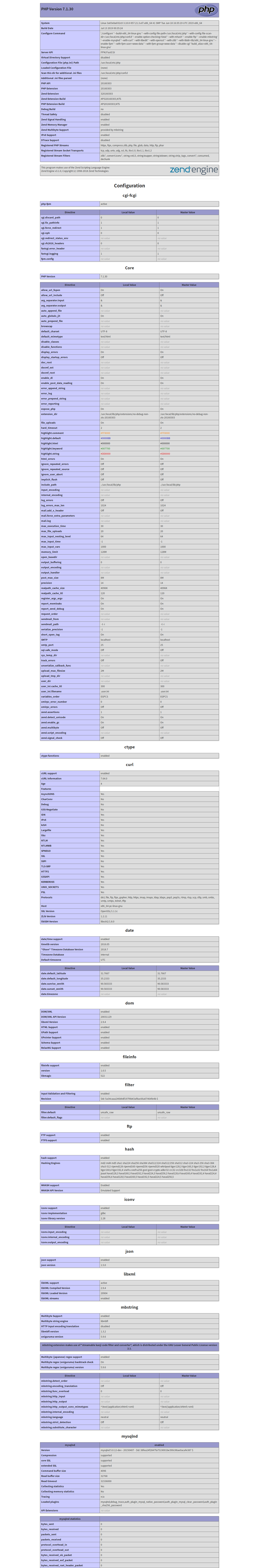
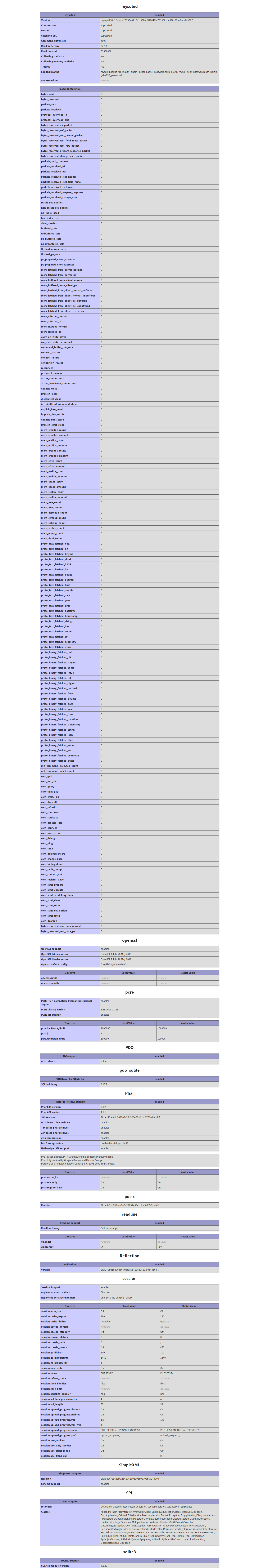
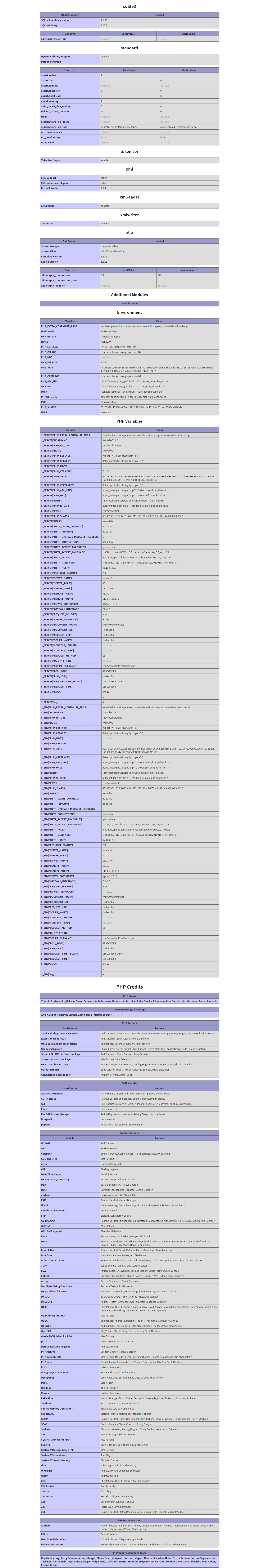
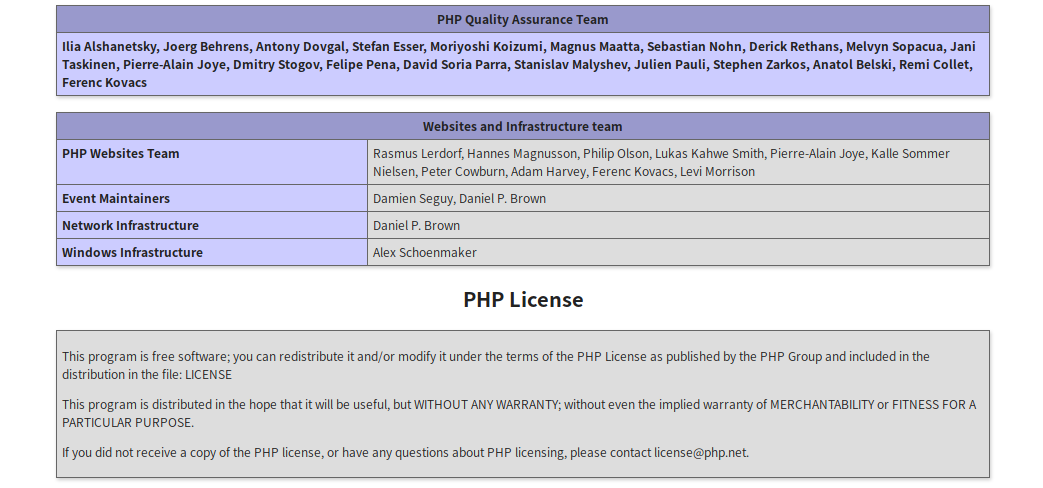
docker run --name server-mysql -p 3306:3306 -e MYSQL_ROOT_PASSWORD=abc$123* -v /web/mysql/data:/var/lib/mysql -v /web/mysql/conf.d:/etc/mysql/conf.d -v /web/mysql/logs:/logs -v /etc/localtime:/etc/localtime:ro -d mysql:5.7
docker run --name server-phpfpm -p 9000:9000 -v /web/php-fpm/etc:/usr/local/etc/php -v /var/www/html:/var/www/html -v /etc/localtime:/etc/localtime:ro -d php:7.1.30-fpm
docker run --name server-nginx -p 80:80 -v /web/nginx/conf/nginx.conf:/etc/nginx/nginx.conf -v /web/nginx/conf/vhost:/etc/nginx/conf.d -v /web/nginx/logs:/var/log/nginx -v /var/www/html:/usr/share/nginx/html -v /etc/localtime:/etc/localtime:ro --link server-phpfpm:php -d nginx
参考资料
阿里云ECS服务器安装docker https://www.cnblogs.com/one-reader/p/11406047.html
阿里云ECS-yum 安装docker https://blog.csdn.net/wxb880114/article/details/82219701
服务器部署docker lnmp环境 https://www.cnblogs.com/cxscode/p/11070880.html
linux记录-docker配置mysql https://www.cnblogs.com/xinfang520/p/11122638.html
阿里云ECS云服务器详细教程CentOS 7 https://blog.csdn.net/qq_41399901/article/details/84953155
Docker 部署lnmp https://blog.csdn.net/weixin_42890981/article/details/86749240
docker的安装部署及使用docker安装mysql+php+nginx教程 https://boke112.com/6402.html
MySQL创建用户与授权 https://blog.csdn.net/u011120248/article/details/79983250
centos mysql允许远程root登录 https://www.cnblogs.com/miaoshiqian/p/3760818.html
MYSQL的创建用户,授权用户,删除用户,查看用户 https://blog.csdn.net/u014453898/article/details/55064312