正文
按照下面的参考地址一步一步安装就好,顺便附一下自己安装的流程图:
到/usr/local/src下操作:
下载composer安装包:
> php -r "copy('https://getcomposer.org/installer', 'composer-setup.php');"
校验下载的包,可以不执行:
> php -r "if (hash_file('SHA384', 'composer-setup.php') === '544e09ee996cdf60ece3804abc52599c22b1f40f4323403c44d44fdfdd586475ca9813a858088ffbc1f233e9b180f061') { echo 'Installer verified'; } else { echo 'Installer corrupt'; unlink('composer-setup.php'); } echo PHP_EOL;"
安装:
> php composer-setup.php
移除安装包:
> php -r "unlink('composer-setup.php');"
捎带一提:php -r 意思是 Run PHP code without using script tags,<?…?> 也就是不必使用前后闭合标签
安装指定版本composer php composer-setup.php --version=1.6.5
过程图:
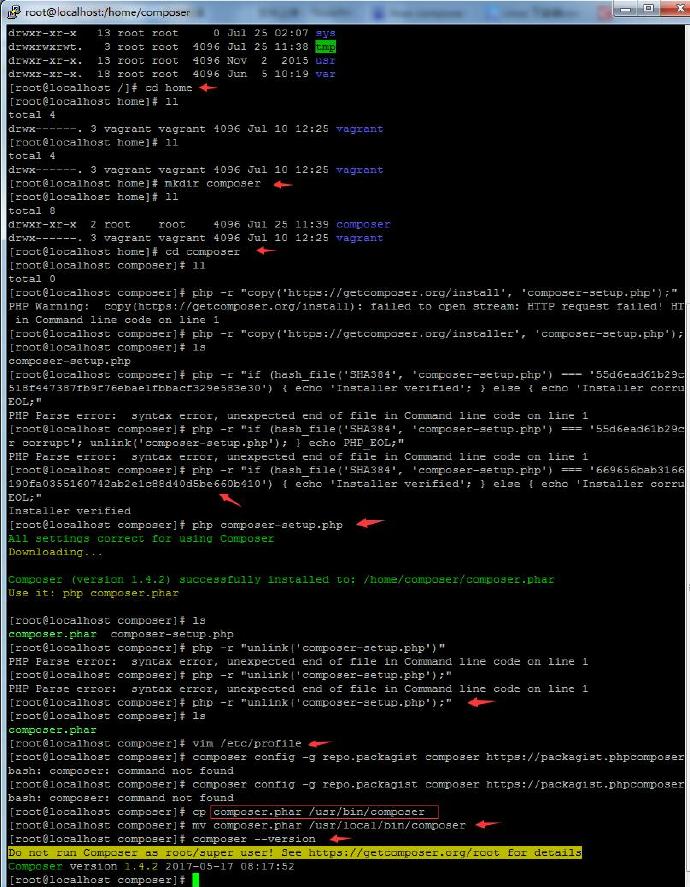
(从这里可以看到,我把composer安装到了/home目录下。里面有多次错误示范,可以注意辨别学习。)
现在安装好了,不过使用时必须如下命令:
php /usr/local/src/composer.phar install ***
install、update 等等,不方便,我们要把composer命令加入环境变量。
查看PATH路径:
cat /etc/profile
输出:
# /etc/profile: system-wide .profile file for the Bourne shell (sh(1))
# and Bourne compatible shells (bash(1), ksh(1), ash(1), ...).
if [ "`id -u`" -eq 0 ]; then
PATH="/usr/local/sbin:/usr/local/bin:/usr/sbin:/usr/bin:/sbin:/bin"
else
PATH="/usr/local/bin:/usr/bin:/bin:/usr/local/games:/usr/games:/sbin:/usr/sbin"
fi
export PATH
if [ "$PS1" ]; then
if [ "$BASH" ] && [ "$BASH" != "/bin/sh" ]; then
# The file bash.bashrc already sets the default PS1.
# PS1='\h:\w\$ '
if [ -f /etc/bash.bashrc ]; then
. /etc/bash.bashrc
fi
else
if [ "`id -u`" -eq 0 ]; then
PS1='# '
else
PS1='$ '
fi
fi
fi
if [ -d /etc/profile.d ]; then
for i in /etc/profile.d/*.sh; do
if [ -r $i ]; then
. $i
fi
done
unset i
fi
tty | egrep -q tty[1-6] && export LC_ALL=C
也可以直接移动到环境搜索目录下,重命名为composer (这样就可以用shell调用composer了):
sudo mv composer.phar /usr/bin/composer
查看版本:
composer -v
输出:
______
/ ____/___ ____ ___ ____ ____ ________ _____
/ / / __ \/ __ `__ \/ __ \/ __ \/ ___/ _ \/ ___/
/ /___/ /_/ / / / / / / /_/ / /_/ (__ ) __/ /
\____/\____/_/ /_/ /_/ .___/\____/____/\___/_/
/_/
Composer version 2.0.8 2020-12-03 17:20:38
...
设置包源:
composer config -g repo.packagist composer https://packagist.phpcomposer.com
这个包源虽然是中国区的,但服务可能不稳定,可以换成阿里云的(但不支持Composer2):
composer config -g repo.packagist composer https://mirrors.aliyun.com/composer/
国内的composer包源有:
- 阿里云镜像 https://mirrors.aliyun.com/composer/
- 腾讯云镜像 https://mirrors.cloud.tencent.com/composer/
- 华为云镜像 https://repo.huaweicloud.com/repository/php/
查看当前源地址:
composer config -g -l repo.packagist
其他问题
在安装过程中,可能会碰到这个错误提示:
The phar extension is missing.
Install it or recompile php without --disable-phar
phar拓展缺失。我们要给php安装这个拓展:
sudo apt install php7.1-phar
定位 php.ini 文件位置:
sudo find / -name php.ini
修改php.ini文件:
sudo vim /etc/php/7.1/cli/php.ini
加入一行:
extension=phar.so
然后就可以了。
参考资料
Composer 官网 https://www.phpcomposer.com/
Composer 文档 https://docs.phpcomposer.com/
中国镜像官网 https://pkg.phpcomposer.com/
中国全量镜像 https://pkg.xyz/
fxp/composer-asset-plugin https://github.com/fxpio/composer-asset-plugin
Asset Packagist 官网 https://asset-packagist.org/
Asset Packagist 中文站 https://asset-packagist.cn/
https://getcomposer.org/download/
http://blog.csdn.net/AnglePYou/article/details/69568478
http://jingyan.baidu.com/article/a65957f4d23de824e77f9b70.html
http://blog.csdn.net/yangbbenyang/article/details/52457666
Composer简介 https://docs.phpcomposer.com/00-intro.html
PHP 的命令行模式 https://www.cnblogs.com/myjavawork/articles/1869205.html
Linux /etc/profile文件详解及修改后如何立即生效(使用source命令) https://blog.csdn.net/weixin_38233274/article/details/80092837
Linux下配置环境变量最常用的两种方法—— .bashrc 和 /etc/profile https://blog.csdn.net/sun8112133/article/details/79901527
阿里云 Composer 全量镜像 https://developer.aliyun.com/composer
国内的Composer全量镜像汇总 https://www.cnblogs.com/huliuwa/p/12028878.html